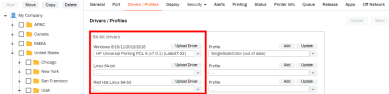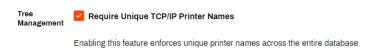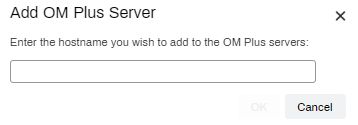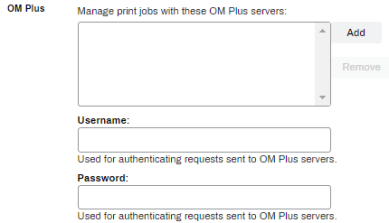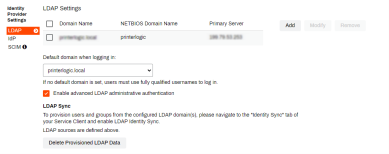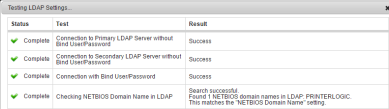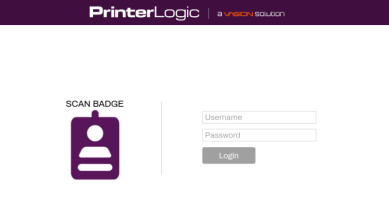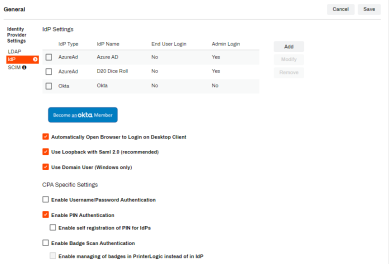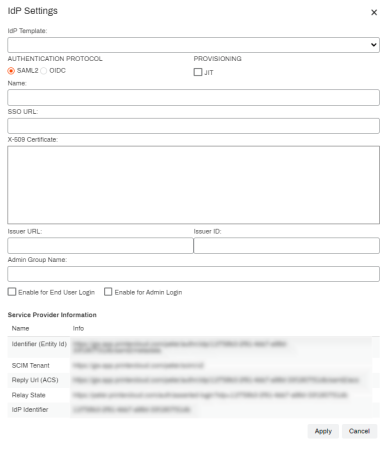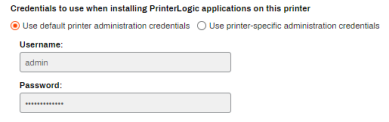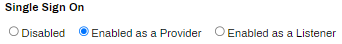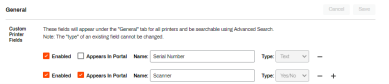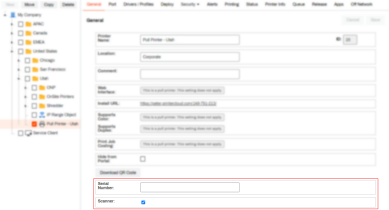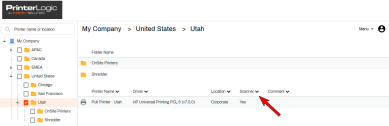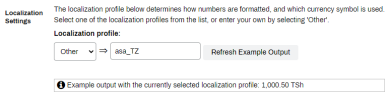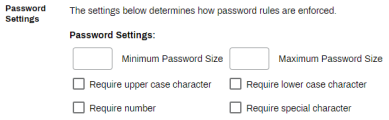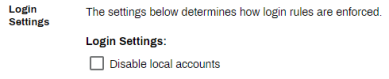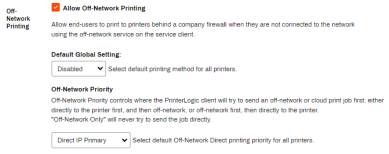Last updated: August 13, 2024
General Settings Tab
The General Settings tab is where you configure Identity Provider connections, default SNMP settings, and more. Use the menu in the Admin Console to navigate to Tools ![]() Settings
Settings ![]() General.
General.
Configurations on this tab impact large portions of PrinterLogic. For example, the LDAP settings enable PrinterLogic to work with Active Directory for features like printer deployments, accessing the portals, badge authentication, email printing, etc. Keep in mind the full scope of the changes made before modifying settings.
The General Settings tab and fields are gone over in detail below.
Operating Systems Supported
In the Operating Systems Supported section, you configure what operating system (OS) options display for driver uploads on the printer's Drivers / Profiles tab and within the Driver / Profile Repository. This section does not reflect the OS the Vasion Print application or client supports (Reference Requirements & Supported Environments) and only impacts fields available for driver uploads.
We recommend unchecking the OS options your environment won't use, as shown in the example below.
Cache
Caching helps immensely with remote locations that have limited bandwidth. Designate a local Windows OS machine, Cache Manager, to cache drivers, profiles, and printer information for faster installation and driver downloads. Reference Cache Drivers for steps.
Enable end-user redirections to cache: Leave this option unselected while getting your cache locations set up. It does not impact the Cache Manager sync process, which pushes the data to the locations.
- Once the cache locations are synced and ready, enable this option and click Save to start redirecting remote locations
- If a cache location needs to be cleared and resynced, this option can be unselected while that is worked on.
Cache Manager: The Cache Manager is a workstation on your network that feeds drivers to the various Cache Locations.
Tree Management
Selecting this option prevents duplicate names of printer objects in the tree view, even if they are in separate folders.
If you already have two printer objects with the same name then the duplicate printer objects would need to be renamed before enabling the setting.
OM Plus
Manage print jobs with these OM Plus servers. Reference OM Plus Printing for more information.
Identity Provider Settings
This section is used to enable and configure identity providers such as LDAP, Okta, Entra ID (Azure AD), and Google OIDC. IdP Services
This section enables you to set up LDAP domains, which PrinterLogic uses for deploying printers and user authentication for security and releasing jobs.
Reference LDAP Domain for steps.
In the Identity Provider Settings section, LDAP option, click Add to configure a new domain, or check the box next to the existing domain and click Modify to make changes. Both options will take you to the next window.
- Domain Name: The domain name you enter here is the domain to which your users belong. Usually, this is your corporate domain.
- NETBIOS Domain Name: This field auto-populates after you add enter your domain in the Domain Name field.
- Base DN: This field auto-populates after you add enter your domain in the Domain Name field.
- Primary LDAP Server: The Primary LDAP Server will be the external IP address of the primary LDAP server or domain controller. Additionally, the Primary LDAP Server cannot be the hostname as PrinterLogic cannot resolve the hostname externally.
- Internal Primary IP: This is the internal IP address of the primary LDAP server. The PrinterLogic Service Client uses the Internal Primary IP for advanced modules.
- Secondary LDAP Server (Optional): The Secondary LDAP Server will be the external IP address of the secondary LDAP server or domain controller. Additionally, the Secondary LDAP Server cannot be the hostname as PrinterLogic cannot resolve the hostname externally.
- Internal Secondary IP (Optional): This is the internal IP address of the primary LDAP server. The PrinterLogic service client uses the Internal Secondary IP for advanced modules.
- LDAP Port and LDAP Server Requires Secure Sockets: Port 389 for LDAP. Port 636 is for secure LDAP/LDAPS. By checking the box for LDAP Server Requires Secure Sockets, the port number will automatically change to 636. A firewall rule for the port used in the LDAP configuration will need to be created unless the configuration uses Identity Sync through a Service Client.
- Domain Alias: The Domain Alias field is used in cases where multiple domains are being used.
- Bind User and Password: This is the username and password of a user account (preferably a service account with Read-Only access) that is used for LDAP queries.
- LDAP Email Attributes: The LDAP Email Attributes field contains the Active Directory attribute where the user's email address is stored. This is used in conjunction with the Email Printing module.
- SSO Email Attribute: The attribute you enter here will be used for MFP user functionality such as scan to email.
- SSO Home Directory Attributes: The attributes you enter here will be used for MFP user functionality such as scan to home directory.
- Not all manufacturers support this functionality. Contact PrinterLogic Customer Support for a list of supported manufacturers.
Server Type: The identity service type you are using. Current options include Active Directory and Oracle.
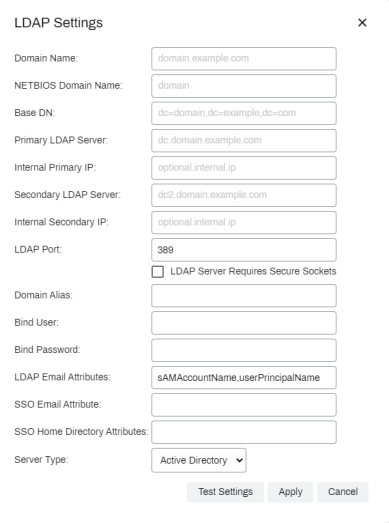
When you are done inputting your settings, click Test Settings. A successful test will show all items in green as shown.
- Default domain when logging in: This is the domain that will be used if an end-user attempts to log in with only a username and does not specify a domain.
- For example, if the default domain in abccorp.local, and you log in as john.smith, then PrinterLogic will attempt to log you in as abccorp.local\john.smith.
- However, if a second domain is configured, for example xyzcorp, then the end-user would still have to type in that non-default domain followed by the username. For example, xyzcorp\john.smith.
- Enable advanced LDAP administrative authentication: This option enables you to add users or groups without the Active Directory interface in Windows; i.e., Mac, Linux, or Windows PCs not joined to the domain.
- When you click this option, the Add User button (in Tools
 Users) will display LDAP Group/User as an additional option.
Users) will display LDAP Group/User as an additional option.
- When you click this option, the Add User button (in Tools
- Delete Provisioned LDAP Data: At times it becomes necessary to delete provisioned LDAP users and groups from the PrinterLogic database. The delete function enables IT Admins to remove these items. For legal reasons, PrinterLogic Support cannot remove these and leaves this action to the discretion of the IT Admin. This process requires obvious interaction to remove the user and groups to ensure deletion is the desired outcome.
Enable Username/Password Authentication: If this option is selected, the Enable Username/Password Authentication field will appear in the Apps tab of the printer object.
This option is the default login option for the Control Panel Application. If this option is selected, then the Username and Password fields will appear in the Control Panel Application login screen, shown below. To show multiple authentication methods, badge scanning is also enabled.
Enable PIN Authentication with UserID: If this option is selected, then the Enable User ID with PIN Authentication field appears in the Apps tab of the printer object.
This option enables the PIN Authentication login options on the Control Panel Application, shown below. To show multiple authentication methods, badge scanning is also enabled.
- Use the PIN stored in the database or the PIN stored in Active Directory: The fields of this section apply only if you select Enable ID/PIN Authentication.
- If you select Database, then you will be required to enter the Active Directory attribute that you are using for the user ID.
- If you select Active Directory, you will be required to enter the Active Directory attribute for both user ID and PIN.
- Active Directory user object attributes: These fields apply if you select Enable ID/PIN Authentication. Regardless of whether you select Database or Active Directory, you must still supply the Active Directory attribute for User ID.
- If you select Active Directory, you must also supply the Active Directory attribute you are using for PIN.
Enable Badge Scan Authentication: If this option is selected, then the Enable Badge Scan Authentication field will appear in the Apps tab of the printer object.
Select this option to enable badge scanning on the Control Panel Application, shown below. To show multiple authentication methods, badge scanning, username/password, and pin with user ID are enabled.
- Use the badge ID stored in the database or the badge ID stored in Active Directory: The fields of this section apply only if you select Enable Badge Scan Authentication.
- If you select Active Directory, you will be required to enter the Active Directory attribute for both user ID and PIN.
- Active Directory user object attribute containing the badge ID for Console Release Badge Authentication: Use this option to enter an attribute in this field if you are using Active Directory to store your badge information.
- If this field is left empty, then the badge information is stored in the PrinterLogic database.
- Soft Match Users with IdP: Use this option to soft match badges for IdP users.
- An IdP must be enabled.
- Soft linking by username and group only.
This section enables you to configure IdP settings if you are using one of those options as your identity provider rather than Active Directory.
Reference Configuring an IdP for steps.
Click Add or select the check box to the left of the selected identity provider and click Modify to display the configuration settings. You can modify only one identity provider type at a time. If more than one identity provider is selected, the Modify button will become unavailable.
- IdP Template: Select from one of the preset templates for the larger IdP providers (Entra ID (Azure AD), Okta, Google, Pingfed) or choose custom.
- The configuration walkthroughs found on Configuring an IdP specify which option to choose for your IdP.
- Authentication Protocol: Choose from SAML2 or OIDC. SAML2 is more commonly used.
- The configuration walkthroughs specify which option to choose for your IdP.
- Provisioning: If using SAML2 then this option can be skipped. JIT, or Just In Time, provisioning creates users after their first sign in to the Portal(s).
- If using an IdP like Entra ID (Azure AD), users will provision over from the IdP. Do not select JIT for these configurations as it will create duplicate users and impact login and user authentication.
- The Google Identity Sync box only displays when Google is chosen as the IdP template.
- The configuration walkthroughs specify which option to choose for your IdP.
- Name: The name you want to display on the button when logging into the Portals.
- SSO URL: The Single Sign-on URL copied from your IdP provider during the configuration.
- X-509 Certificate: Certificate copied from the IdP provider during the configuration.
- Issuer URL and ID: Copied from the IdP provider during the configuration.
- Admin Group Name: This field is used to identify the PrinterLogic administrators.
- Enable for End User Login: This disables the username / password login from the Self-service Portal and displays the IdP button with the name specified above.
- Enable for Admin Login: This adds the IdP button with the name specified above to the Admin Console login page.
- Service Provider Information: These are the URLs and identifiers unique to your instance that are used when configuring an IdP.
- Includes the Identifier (Entity ID), SCIM Tenant, Reply URL (ACS), Relay State, and IdP Identifier.
SSO URL and Mobile SSO URL display when Google is chosen as the IdP template.
The image above is the new IdP UI. If you have a different view that does not include the Service Provider Information, reach out to the Support team, support@printerlogic.com, to assist with enabling the new UI.
- Automatically Open Browser to Login on Desktop Client: This option will allow PrinterLogic to prompt your users to log in to the IdP, if they are not currently logged in, when performing any function requiring authorization, such as installing a printer
- Use Loopback with Saml 2.0 (Recommended): The identity provider needs to provide an authentication token to the desktop clients whenever authentication happens. This option allows the client to start a local server so that the token is handled automatically and allows the client to automatically log in without the need for interaction from the end users.
- Use Domain User (Windows Only): This option causes the client to reference the local user information (AD) rather than IdP.
Enable Username/Password Authentication: This option is not available when an IdP is enabled.
Enable PIN Authentication: If this option is selected, then the Enable User ID with PIN Authentication field appears in the Apps tab of the printer object.- If pins are mapped on the IdP side, selecting Enable self registration of PIN for IdPs can create conflicts.
This option enables the PIN Authentication login options on the Control Panel Application, shown below. To show multiple authentication methods, badge scanning and pin with user ID are enabled.

Enable Badge Scan Authentication If this option is selected, then the Enable Badge Scan Authentication field will appear in the Apps tab of the printer object.
- If badges are mapped on the IdP side, selecting Enable managing of badges in PrinterLogic instead of IdP will ignore those mappings.
Select this option to enable badge scanning on the Control Panel Application, shown below. To show multiple authentication methods, badge scanning and pin with user ID are enabled.
This tab gives you options to generate the SCIM tokens and manage users. These tokens are used to connect the identity provider and PrinterLogic.
- Generate SCIM Token: By selecting the desired IdP in the drop-down menu and then clicking on Generate SCIM Token you will be provided with a SCIM token that can be used with the selected IdP for connection.
- If a SCIM token is generated and copied, but does not show on the list, refresh the page and it displays at the bottom of the list.
- Deactivate Users: When an IdP is selected in the drop-down menu and Deactivate Users is clicked, all users will be deactivated but users, groups, and any rules created will not be lost.
- Delete Provisioning Data: When an IdP is selected in the drop-down menu and Delete Provisioning Data is clicked, all users and groups are deleted. Any deployment and security rules are lost, and will need to be reentered again once users and groups sync/provision back over.
- Delete IdP Groups: When an IdP is selected in the drop-down and Delete IdP Groups is clicked, provisioned user data is kept, but IdP group data is deleted. Any deployment and security rules for the groups are lost, and will need to be reentered once the groups sync/provision back over.
Control Panel Application
These settings enable the Single Sign-on, set default printer interface credentials, and the upload location for legacy HP CPA 1.0 CA certificates.
- These fields are for configuring a default username / password to use when installing the Control Panel Application on a printer. The service signs into the manufacturers printer interface with these credentials.
-
On each printer's App tab, you have the option to use the default username / password configured, or printer specific credentials which are the username / password credentials configured outside of PrinterLogic.
- If using the default / Global credentials, the text fields fill in automatically with the credentials from the General tab.
For HP Use: This feature enables you to upload a generated CA certificate file to be used as a self-signed certificate for an HP printer using legacy CPA 1.0.
SNMP Overview
SNMP settings are used for SNMP Status Monitoring and Alerts.
SNMP Status Monitoring
For PrinterLogic SaaS customers, there are two options for gathering SNMP information. It is important to note that having both options enabled may result in errors that impact reporting. When configuring SNMP, only enable one option or the other.
- This option does not require a Service Client and is limited to SNMP v1/v2.
- When selected, the other SNMP settings, minus alerts, are unavailable.
- The PrinterLogic Client gathers SNMP data for printers installed on the workstation and reports to your PrinterLogic instance.
- Reference SNMP Setup without a Service Client for steps.
- Service Client runs the SNMP service, queries all printers in the PrinterLogic tree view, and provides logging.
- Enables the fields under SNMP Settings for further configuration.
- Reference Setup SNMP with Service Client for steps.
Service Client Name:
- Select the Service Client object from the drop-down that will be running the SNMP service.
- By default, SNMP monitoring for each printer is: Default on / off setting. You can enable or disable SNMP Status Monitoring for individual printers on the printer object's Status tab.
- Under Normal Conditions: This option allows you to set the amount of time in minutes that SNMP information will be gathered under normal operating conditions.
- Under Error Conditions: This option allows you to set the amount of time in minutes that SNMP information will be gathered under error conditions.
SNMP v1/v2:
- Community Public (Get) Name: (Default setting) Access name provided to the printer to retrieve SNMP information. Printer specific options are configured on the printer object's Status tab.
- Community Private (Set) Name: (Default setting) Access name provided to the printer to write SNMP settings to the printer. Printer specific options are configured on the printer object's Status tab.
SNMP v3:
- Use SNMP v3 When Supported: If a printer supports SNMP v3, click this check box to use SNMP v3, which includes both encryption and authentication security options.
- Username: If authentication is enabled in the Security Level field, then the system will ask for a username, and you would enter the value in this field.
- Security Level: Setting that determines the type of security used in the SNMP connection. Options include:
- noAuthNoPriv: No authentication, no privacy.
- authNoPriv: Authentication, no privacy.
- authPriv: Authentication and privacy.
- Authentication Protocol: The hashing algorithm used to store your authentication key. Options include MD5 and SHA. If you select a security to include both authentication and privacy, or authentication but no privacy, then you will need to add an authentication protocol.
- Authentication Key: Similar to a password for the authentication protocol.
- Privacy Protocol: The encryption algorithm used to secure communication between the added device and PrinterLogic. Options include DES and AES. If you select a security level to include both authentication and privacy, then you will need to add a privacy protocol.
- Privacy Key: Similar to a password for the privacy protocol.
- Context Name: Attribute that specifies the name of the context that the variable belongs to. An SNMP context is a collection of management information accessible by an SNMP entity.
- Context Engine ID: Used by SNMP entities to uniquely identify them.
This option is the Global / default setting to enable alerts. Configure alerts on the printer object's Alerts tab. Reference Alerts for steps.
- Enable Email Alerts: This option enables alerts to be sent to specific email addresses.
- By default, SNMP alerts for each printer is: Default on / off setting for alerts. Configure printer specific on / off through the printer object's Alerts tab.
Custom Printer Fields
Custom fields let you add additional text fields to further customize printer objects in the Admin Console, and can display those fields on the Self-service Portal if enabled. Reference Custom Printer Fields for steps.
- Enabled: This option must be selected for the custom field to show on the printer object's General tab. Deselecting this option will remove the field from the General tab.
- Appears In Portal: This option will determine if the custom field is displayed in the Self-service Portal for end-users to see. If you deselect this option, then the field will not appear.
- Name: Unique name that appears with the field on the printer object's General tab and in the Self-service Portal, if enabled.
- Type: Select the type of value for which the field will be used. Options include text, numeric, or yes / no.
All custom fields will follow the same formatting conventions, namely Custom: <Field Name>: <value type (i.e. text, numeric, yes/no)>.
Admin Console view:
- Custom fields are visible after the Download QR code button.
Self-service Portal view:
Localization Settings
The location profile string entered in this field determines the currency symbol and format that are used in the Admin Console reports.
- For example, if you select en_GB, then the reports will use the £1,000.50 currency symbol and format.
- If you select Other, then you can enter an alternative location profile string.
- See this list of potentially available location profile strings.
Some localization profiles may not be supported on your computer depending on the operating system and version you are using.
Timezone Settings
Set the timezone to be used for sending logs, messages, emails, etc. Because the servers are in the cloud, the time zone will be set per instance with the value you select in this field.
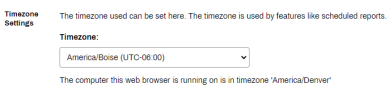
Password Settings
This section allows you to set how the password rules for logging into the Admin Console.
- Minimum Password Size: Enter the minimum number of characters you would like to enforce.
- Maximum Password Size: Enter the maximum number of characters you would like to enforce.
- Require uppercase characters: Check the box to require at least one uppercase character.
- Require lowercase characters: Check the box to require at least one lowercase character.
- Require number: Check the box to require at least one number character.
- Require special character: Check the box to require at least one special character.
Login Settings
This section allows you to configure how login rules are enforced.
- Disable local accounts: Check this box if you would like to disable local PrinterLogic accounts for Admin Console access. Local PrinterLogic users are those set as PrinterLogic User under Tools > Users.
Off-Network Printing
This section allows you to enable Off-Network Printing if it is a feature that you have enabled in your environment.
- Allow Off-Network Printing: Check the box to enable the feature.
- Default Global Setting: This option allows you to set all printers in your environment to Off Network capable printers. This feature can be disabled on a folder level, or on the printer object's Off-Network tab.
- Off-Network Priority: Off-Network Priority controls where the PrinterLogic Client will try to send an off-network or cloud print job first.
- Off-Network Only: Will never try to send the job direct IP.
- Direct IP Primary: Will attempt to send the job direct IP first, and then Off-Network if unsuccessful.
- Off-Network Primary: Will attempt to send the job Off-Network first, and then direct IP if unsuccessful.
-
Released: September 6th, 2024
-
Released: September 3rd, 2024
-
Updated Supported ChromeOS Version
Supports ChromeOS 109+
-
Released: August 26th, 2024
-
Released: August 22nd, 2024