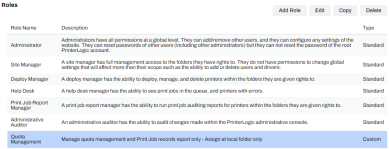Last updated: November 21, 2024
Release Notes 2024
There are two types of releases for the PrinterLogic Virtual Appliance. Update the application layer using the Update button in the Admin Console, or download the file from the Application section below to perform a manual update. Updates to the host layer require the download of a new file, which is found in the Host section below. The host update also replaces the application layer with the latest application build available when the host was released.
Application & Host Compatibility Information (VMDK/VHD/OVA)
- Customers on host build 1.0.756 or older, please contact our support team to upgrade to the latest version.
- Customers on host build 22.0.862 and earlier must do an incremental upgrade to 22.0.913 before upgrading to the latest version.
- Customers on host build 22.0.893 and newer can upgrade right to the latest version.
|
Application |
Host |
Release Date |
Minimum Supported Host |
MySQL Version Compatibility |
Included Client Versions |
|---|---|---|---|---|---|
|
20.0.2702 |
22.0.1026 |
November 21, 2024 |
22.0.893 |
8.0.35 / 8.0.37 |
Windows: 25.0.0.1074 |
|
20.0.2614 |
22.0.1002 |
October 22, 2024 |
22.0.893 |
8.0.35 / 8.0.37 |
Windows: 25.0.0.1071 |
|
20.0.2592 |
22.0.951 |
October 2, 2024 |
22.0.893 |
8.0.35 / 8.0.37 |
Windows: 25.0.0.1071 |
|
20.0.2489 |
22.0.951 |
August 19, 2024 |
22.0.893 |
8.0.35 / 8.0.37 |
Windows: 25.0.0.1034 |
|
20.0.2368 |
22.0.933 |
May 30, 2024 |
22.0.818 |
8.0.30 / 8.0.35 |
Windows: 25.0.0.1025 |
|
20.0.2253 |
22.0.913 |
February 28, 2024 |
22.0.818 |
8.0.26 / 8.0.30 |
Windows: 25.0.0.1000 |
|
20.0.2140 |
22.0.893 |
December 1, 2023 |
22.0.818 |
8.0.26 / 8.0.30 |
Windows: 25.0.0.973 |
|
20.0.2014 |
22.0.862 |
September 28, 2023 |
1.0.757 |
8.0.26 / 8.0.30 |
Windows: 25.0.0.939 |
|
20.0.1923 |
22.0.843 |
June 23, 2023 |
1.0.750 |
8.0.26 / 8.0.30 |
Windows: 25.0.0.917 |
|
20.0.1766 |
22.0.818 |
March 17, 2023 |
1.0.742 |
8.0.26 / 8.0.30 |
Windows: 25.0.0.864 |
|
20.0.1708 |
22.0.818 |
January 20, 2023 |
1.0.674 |
8.0.26 / 8.0.30 |
Windows: 25.0.0.802 |
|
20.0.1682 |
22.0.818 |
January 10, 2023 |
1.0.674 |
8.0.26 / 8.0.30 |
Windows: 25.0.0.791 |
|
20.0.1582 |
1.0.757 |
September 29, 2022 |
1.0.674 |
|
Windows: 25.0.0.734 |
|
20.0.1533 |
1.0.757 |
August 18, 2022 |
1.0.674 |
|
Windows: 25.0.0.693 |
|
20.0.1510 |
1.0.757 |
July 29, 2022 |
1.0.674 |
|
Windows: 25.0.0.673 |
|
20.0.1480 |
1.0.756 |
June 27, 2022 |
1.0.674 |
|
Windows: 25.0.0.658 |
|
20.0.1442 |
1.0.750 |
May 18, 2022 |
1.0.674 |
|
Windows: 25.0.0.639 |
Application & Host Compatibility Information (AMI)
|
AMI Version |
Application Version |
Release Date |
Included Client Versions |
|---|---|---|---|
|
1.0.712 |
20.0.2702 |
November 21, 2024 |
Windows: 25.0.0.1074 |
|
1.0.671 |
20.0.2614 |
October 22, 2024 |
Windows: 25.0.0.1071 |
|
1.0.587 |
20.0.2489 |
August 19, 2024 |
Windows: 25.0.0.1034 |
|
1.0.537 |
20.0.2368 |
May 30, 2024 |
Windows: 25.0.0.1025 |
|
1.0.498 |
20.0.2253 |
February 28, 2024 |
Windows: 25.0.0.1000 |
|
1.0.466 |
20.0.2140 |
December 1, 2023 |
Windows: 25.0.0.973 |
|
1.0.433 |
20.0.2014 |
September 28, 2023 |
Windows: 25.0.0.939 |
|
1.0.409 |
20.0.1923 |
June 23, 2023 |
Windows: 25.0.0.917 |
|
1.0.368 |
20.0.1766 |
March 17, 2023 |
Windows: 25.0.0.864 |
|
1.0.350 |
20.0.1708 |
January 20, 2023 |
Windows: 25.0.0.802 |
|
1.0.276 |
20.0.1533 |
August 18, 2022 |
Windows: 25.0.0.693 |
|
1.0.265 |
20.0.1510 |
July 29, 2022 |
Windows: 25.0.0.673 |
You should completely back up your Virtual Appliance database before performing any upgrade procedure.
- Customers on host build 1.0.756 or older, please contact our support team to upgrade to the latest version.
- Customers on host build 22.0.862 and earlier must do an incremental upgrade to 22.0.913 before upgrading to the latest version.
- Customers on host build 22.0.893 and newer can upgrade right to the latest version.
For steps on updating the Virtual Appliance Application build, reference Application Update.
For steps on upgrading the Virtual Appliance Host build, reference Host Upgrade.
Please contact our Support Team for Host or Application builds prior to the latest released version.
- Application
- Host
- Client
- Android App
- iOS App
Build 20.0.2702 - Release Date: November 21st, 2024
This Application version is incompatible with Host builds 22.0.862 and earlier. You must upgrade to Host build 22.0.893 or later to stay within compatible versions. Selecting the Update Now button in the Admin Console while on an incompatible build may break your instance.
- GPG file: See the Current Downloads topic.
Security Update
Vasion constantly works to maintain and improve security measures within the software. A security update within this release of the Virtual Appliance disables weak ciphers by default. This change may disrupt printing for older printer models that use weak ciphers.
Please review the information below before upgrading to the new builds.
Cipher Details
Any ciphers not listed below will be disabled by default, which will cause printing functionality to break.
If your printers use a cipher not on the list, add the following entry to the secrets.env file within the shared storage of your Virtual Appliance to allow weak ciphers. "SSL_Enable_NIST_Restrictions=0."
Supported Ciphers
- TLS_ECDHE_ECDSA_WITH_AES_128_GCM_SHA256
- TLS_ECDHE_ECDSA_WITH_AES_256_GCM_SHA384
- TLS_ECDHE_ECDSA_WITH_AES_128_CBC_SHA256
- TLS_ECDHE_ECDSA_WITH_AES_128_CBC_SHA
- TLS_ECDHE_ECDSA_WITH_AES_256_CBC_SHA
- TLS_ECDHE_RSA_WITH_AES_128_GCM_SHA256
- TLS_ECDHE_RSA_WITH_AES_256_GCM_SHA384
- TLS_RSA_WITH_AES_128_GCM_SHA256
- TLS_RSA_WITH_AES_256_GCM_SHA384
- TLS_ECDHE_RSA_WITH_AES_128_CBC_SHA256
- TLS_RSA_WITH_AES_128_CBC_SHA256
- TLS_ECDHE_RSA_WITH_AES_128_CBC_SHA
- TLS_ECDHE_RSA_WITH_AES_256_CBC_SHA
- TLS_RSA_WITH_AES_128_CBC_SHA
- TLS_RSA_WITH_AES_256_CBC_SHA
- TLS_AES_128_GCM_SHA256
- TLS_AES_256_GCM_SHA384
New Features and Enhancements
- New Feature: Web Print
Bundle: Advanced Security
Benefiting Persona: IT admins and end users
Description: Guests, contractors, and students can now securely upload and print documents to managed printers directly from a web browser. For more details, see Web Print.
- New Feature: Epson CPA v2
Bundle: Core
Benefiting Persona: IT admins and End Users
Description: Control Panel Application (CPA) officially supports Epson Multifunction Device (MFD)! This update unlocks powerful features for Epson users like Scan to Email and Secure Release. For more details, see Epson - CPA 2.0.
- New Feature: Scan To Email
Bundle: Core
Benefiting Persona: IT admins and End Users
Description: Scan To Email is a new feature that offers a consistent user interface for scanning documents and having them sent to an email address. Scan To Email is the first of Vasion's Scan To options to be released. Scan To Email is available as core functionality. More information can be found in the Scan to Email topic.
- New Setting: Restrict Release Portal Access
Benefiting Persona: IT admins
Description: This setting prevents end users from directly releasing their held jobs via the portal if the company policy requires them to be physically present at the printer to do so. This feature enhances security by ensuring that end users must walk up to the printer to release their jobs, reducing the risk of print jobs being intercepted or accessed by unauthorized individuals. For more details, see Virtual Appliance Portals.
- New Setting: Automatically check for tree updates during navigation
Benefiting Persona: IT admins
Description: The tree structure automatic update feature enhances performance and gives users greater control over when the tree structure updates. For more details, see Tree Settings.
- Removed Setting: The “Enable Group Membership Sync” option for Identity Sync has been removed from the Admin Console. This feature led to unnecessary syncing of group memberships, which increased storage use. With this change, only relevant group memberships are synced, reducing data load and improving system performance. For more details, see Identity Sync.
Fixes
Admin Console
- The "Functionality limited..." message for Pull Print only displays if an identity provider has not been configured in the environment. PI-51840
- The New button and context menu option are grayed out after selecting a printer, IP Address range, or Service Client object. PI-53530 / PI-53531
- Non-administrator roles only see the printers they are assigned to when they export the TCP/IP Printer option in the Data Manager. PI-55517
- Custom roles with View access to the printer object Apps tab show the configuration fields rather than a blank screen. PI-57523
- The CPA authentication setting "Require Pin (beta)" unchecks after the parent setting is disabled. PI-58168
- When the Enable "Automatic Self-Service Portal and Release Portal" login setting on Tools
 Settings
Settings  Portal is disabled, Portal Security based on IP Address Range is not supported. PI-58429
Portal is disabled, Portal Security based on IP Address Range is not supported. PI-58429 - You can configure multiple Custom Fields at once without being redirected to the main Admin Console page. PI-58526
- Saving changes on the Portal Settings page works correctly and doesn't give a false error message. PI-58581
- The Admin Console UI displays all folders in large tree structures with the screen view set to 100%. PI-58780
- Non-administrator roles can add users to Portal Security and printer deployments in folders they have access to. PI-59861
- The Driver / Profile Repository displays the correct options and buttons after selecting a driver. PI-60140
- The Printer Apps tab loads correctly in the Admin Console. PI-60306
- Printers added using Windows Print Server Links display correctly in the Admin Console tree structure. PI-60594
- The Email Printing "Test SMTP Connection on next check-in" option unchecks the test checkbox after completing the SMTP test. PI-61138
- Multiple badges may be deleted using the Badge Management tab. PI-60165
IdP
- An improvement to the IdP login process that fixed a false "The server returned an invalid response" error displaying during login. PI-51010
- The authentication setting "Use Domain User (Windows only)" works correctly on Azure domain joined machines. PI-58010
Control Panel Application (CPA)
- Improvement to the Ricoh CPA v2 that fixes the native scanning pop-up from locking up the app. PI-56876
- Badge scanning on the Ricoh CPA v2 devices works correctly on the first badge scan and doesn't require a second swipe. PI-58977
- Improvement to CPA v2 that resolved a connection lost error with the UI after the devices sat overnight. PI-59454
- Improvement that resolved multiple Copy icons appearing on Konica Minolta printers with CPA v2 installed. PI-60180
- The Konica Minolta flex URL functions correctly with CPA v2. PI-61178
- Scanning jobs in portrait mode on Xerox CPA v2 correctly rotates the document. PI-58885
- Release Portal timestamps on CPA v2 show the correct times instead of UTC-9. PI-59615
- Ricoh devices retain the Single Sign-on Provider mode settings after sitting overnight. PI-55805
Reports
- The Administrative Audit Records report displays the correct data rather than a blank screen. PI-60221
- Scheduled Reports send correctly using an SMTP configuration that does not require authentication credentials. PI-61069
Self-service Portal
- The Authentication menu items on the Self-service Portal display correctly after the initial login. PI-59255
Service Client & Services
- The Service Client functions correctly in environments using PAC files. PI-57496
- Improvement to the Service Client check-in and settings sync. PI-60237
- Improvement to the API Print Service that ignores non-required body elements. PI-61188
- Improvement to the Output Automation service that reduces CPU utilization. PI-57432
- The Offline Secure Release Print service no longer deletes print jobs after updating. PI-60340
- Improvement to the Off-Network Print service for use with Virtual Appliance certificates. PI-61090
Previous Builds
Build 20.0.2614 October 22nd, 2024
Please contact our Support Team for Host or Application builds prior to the latest released version.
This Application version is incompatible with Host builds 22.0.862 and earlier. You must upgrade to Host build 22.0.893 or later to stay within compatible versions. Selecting the Update Now button in the Admin Console while on an incompatible build may break your instance.
- GPG file: See the Current Downloads topic.
Security Patch: This build includes resolutions for recent vulnerabilities within the Virtual Appliance. Vasion urgently recommends upgrading to Host Build 22.0.1002, which includes Application Build 20.0.2614, to maintain a secure environment.
- Security Risk: High.
- Incidents: No instances of this vulnerability have been seen or reported.
- Impact: Vasion Virtual Appliance.
- Vulnerability Description: RCE and Password Leaks via API.
- Status: Remediated in Host Build 22.0.1002.
Security Enhancement: The About PrinterLogic page on Support & Training ![]() About PrinterLogic contains the Update Now or Update from File options for updating the Application version of the Virtual Appliance. Access to this page has been restricted to specific roles assigned on the Tools
About PrinterLogic contains the Update Now or Update from File options for updating the Application version of the Virtual Appliance. Access to this page has been restricted to specific roles assigned on the Tools ![]() Users page.
Users page.
Impact to Roles
The Administrator and Site Manager roles include this permission by default. Users assigned to this role won't experience a change.
The Deploy Manager, Help Desk, Print Job Report Manager, and Administrative Auditor roles exclude this permission by default. Access to the About PrinterLogic page remains, but the Update Now and Update from File buttons do not display for these roles.
Custom roles created on the Tools ![]() Users tab may require adjustment.
Users tab may require adjustment.
- Select the custom role from the list on the Users tab.
- Select the Edit button on the upper-right to start the Edit Role modal.
- In the Tools section, select / deselect About PrinterLogic.
- Select the About PrinterLogic box within the Edit Role modal to include the Application Update permission.
- Deselect the About PrinterLogic box within the modal to remove the Application Update permission.
- Select Save
Build 20.0.2592 October 2nd, 2024
Please contact our Support Team for Host or Application builds prior to the latest released version.
This Application version is incompatible with Host builds 22.0.862 and earlier. You must upgrade to Host build 22.0.893 or later to stay within compatible versions. Selecting the Update Now button in the Admin Console while on an incompatible build may break your instance.
HotFix/Patch: This Application version includes a new Windows Client MSI file (25.0.0.1071) with the updated PrinterLogic certificate/signature, which resolves an issue with the automatic client update feature.
This version does not include any additional fixes or features.
Build 20.0.2489 August 20th, 2024
This Application version is incompatible with Host builds 22.0.862 and earlier. You must upgrade to Host build 22.0.893 or later to stay within compatible versions. Selecting the Update Now button in the Admin Console while on an incompatible build may break your instance.
Please contact our Support Team for Host or Application builds prior to the latest released version.
New Features and Enhancements
New Feature:
- New Setting: Email Printing, Only Print Attachments.
- Topic(s) for reference:Email Printing
- Benefiting Persona: IT Admins and Users.
- Description: When enabled on the Service Client's Email Printing tab, email print jobs sent with attachments will only print the attachments, ignoring the body of the email. If there aren't attachments, the body of the email prints.
Fixes
- Badge Scan with Xerox CPA v2 in SSO Provider mode works correctly with the latest firmware update. PI-51782 / PI-51863
- SNMP public/private key fields allow updates and are no longer grayed out. PI-59032
- The Logout button for Ricoh CPA v2 in SSO Provider mode no longer breaks after releasing a held job. PI-57818
- Printers using an FQDN/Hostname install CPA v2 without installation errors. PI-56027
- Custom roles with restricted View permissions to the printer's Apps tab no longer allow CPA installation through CPA Manager. PI-57524
- Printers configured with SNMP v1/v2 display the correct data on the printer object's Status tab and no longer timeout and display an "Unknown" status. PI-53920
- Kyocera CPA v2 in SSO Provider mode no longer displays a blank white screen. PI-57537
- Service Client objects delete fully from the database after being removed from the Admin Console. PI-54688
- The SNMP Status page displays the printer's hostname in the correct field. PI-56509
- Sub-folders with "&" in the title report correctly. PI-54646
- Scheduled Reports send correctly in this build. PI-57813
- The Advanced Search functionality no longer refreshes the page when adding more than two values. PI-47118
- Changing the assigned Mac printer driver in the Admin Console no longer removes the printer from workstations. PI-49850
Build 20.0.2368 May 30th, 2024
Please contact our Support Team for Host or Application builds prior to the latest released version.
New Features and Enhancements
- New File Type: QCOW2: Support for Linux KVM Environments.
- Description: The Virtual Appliance now supports customers in Linux KVM environments! Reference New Install: Virtual Machine Manager for steps setting up the Virtual Appliance using the QCOW2 file.
- New Feature: Support for Fujifilm CPA.
- Bundle: Advanced Security Bundle.
- Benefiting Persona: IT admins and End Users.
- Description: CPA 2.0 supported on Fujifilm MFD.
- New Feature:Configure Off-Network Cloud Print.
- Bundle: Advanced Security Bundle.
- Benefiting Persona: IT admins and End Users.
- Description: Off-Network Cloud Printing (ONCP) gives you zero on-premise infrastructure while continuing to allow anyone to print—no matter what network you’re on. It offers zero trust network authentication and better print availability, with printing handled and stored entirely on the cloud. Off-Network Cloud Printing continues to bridge the gap between network security and flexible user printing but relieves organizations of service client maintenance and oversight.
- Feature Enhancement:QR Code Display
- Bundle: Core Availability
- Benefiting Persona: IT admins and End Users.
- Description: The QR Code Display feature is used with the PrinterLogic App to quickly select a printer to release print jobs. When a user selects the PrinterLogic CPA icon, the QR Code for that printer displays and can be scanned with the app.
Fixes
- An issue with the Enterprise Data Warehouse not replicating all data and giving a syntax error has been resolved. PI-56061 / PI-54091
- An issue with receiving a 500 error when registering new badges from the Self-service Portal has been resolved. PI-57371
- An issue with the CPA authentication failing on MP 5055 models has been resolved. PI-55806
- An issue when using specific HP printer models, causing some customers to see that SNMP is not detecting the device's serial number and reporting an error in the serial number field on the status tab, has been resolved. PI-52155
- Optimization was performed to address issues experienced with HP drivers on Mac and Linux devices. PI-55598
- An issue when using the mobile app and trying to login using LDAP Domain\User, causing the user to get an error of "Error - Please enter correct details" has been resolved. PI-50609
- Improved Client refresh configuration behavior when the user is not authenticated on their machine. PI-55002
- An issue with the CPA login succeeded screen locking up when using SSO Provider mode on Canon devices has been resolved. PI-55309
- An issue on Mac devices using client 25.1.0.652 and newer when signing in using an IdP, causing the user not to show as authenticated, has been resolved. PI-54044
- An issue with the Chrome OS extension, causing printers not to be listed in alphabetical order, has been resolved. PI-53806
- An connection error issue with Off-Network printing when using the IRS and US region External Gateway has been resolved. PI-56362
- An issue with Azure provisioned identities causing the user to not show after being removed and reprovisioned has been resolved. PI-56351
- An issue with user roles only assigned the Data Manager role not being able to download results from the Data Manager has been resolved. PI-56323
- An issue with bad gateway errors when using Off-Network Printing has been resolved. PI-55006
- An issue with the folder's Services tab taking to long to load in Virtual Appliance environments with more than 10k printer objects has been resolved. PI-57279
- An issue with OM timestamps not reporting accurately has been resolved. PI-56941
- An issue with Linux Service Clients and the Printer Apps service getting stuck in a loop has been resolved. PI-56033
- An issue with several browser tabs loading when signing into the client using IdP credentials on Mac devices has been resolved. PI-55372
- An issue with paused Epic Print Server jobs not restarting printing and displaying and Error Printing state for the job has been resolved. PI-55362
- An issue with Kyocera printer models not installing the CPA on certain Printer Apps service versions has been resolved. PI-55295
- An issue with IdP authentication losing it's connection and automatically removing printers, logging out of the client, and being unable to sign into the Self-Service Portal has been resolved. PI-55277
- An issue with print jobs failing to display when using the Kyocera CPA has been resolved. PI-55175
- An issue with Red Hat 8.x and Firefox not recognizing and installed and authorized client has been resolved. PI-55148
- An issue with IdP authentication continuously notifying end-users that the login workflow has been completed has been resolved. PI-55026
- An issue with certain drivers and document types not always recognizing / reporting printed pages when printing double-sided has been resolved. PI-55013
- An issue with Kyocera CPA not installing when the Service Client is running on Windows Server 2022 has been resolved. PI-54563
- An issue with the Service Client Printer Apps tab taking longer than normal to load has been resolved. PI-54080
- An issue with HP printers not printing jobs when using Off-Network printing with a self-hosted gateway has been resolved. PI-54049
- An issue with Xerox devices not displaying the login in option if the QR Code display is enabled, has been resolved. PI-53804
- An issue with the Self-Service Portal freezing when signing in on Mac devices using the Safari browser has been resolved. PI-53703
- An issue with HP CPA 2 responsiveness has been resolved. PI-53518
- An issue with the Mac client showing multiple client icons in the tool bar has been resolved. PI-53375
- An issue with custom data fields for printer objects not displaying accurately in Enterprise Data Warehouse has been resolved. PI-52884
- An issue with some HP printer models not displaying the SNMP serial number accurately has been resolved. PI-52155
- An issue with the tree structure right-click functionality on Service Client objects has been resolved. PI-51470
- An issue with the Context Engine ID field causing issues when using SNMP v3 has been resolved. PI-49289
- An issue with the external MySQL host not being read when relaunching a new Virtual Appliance instance has been resolved. PI-43528
Build 20.0.2253 Feb 29th, 2024
This release does not support Linux service clients utilizing printer apps. Please reach out to our support team if this functionality is required.
Please contact our Support Team for Host or Application builds prior to the latest released version.
New Features and Enhancements
- New Feature:API Print Service
- Bundle: Output Management
- Benefiting Persona: IT Admins
- Description: The PrinterLogic API Print Service can give control back to print administrators using Epic or other LPD applications, allowing them to fully control their print environment. Doing so eliminates the need to install print queues on your source application altogether and allows moving to a driver-less print model, reducing the work required to maintain the print environment. There are two places you’ll need to configure settings for the API Print Service. In the PrinterLogic Admin Console and inside your source applications administrative settings.
Fixes
- An issue on some HP models, causing the responsiveness of the CPA screen to not accurately adjust to be fully readable has been resolved. - PI-53518
- An issue causing some print jobs to not display when using the CPA on Kyocera devices, and showing an error message of "Failed to get print job information" has been resolved. - PI-55175
- An issue on Mac devices using client 25.1.0.652 and newer when signing in using an IdP, causing the user not to show as authenticated, has been resolved. - PI-54044
- An issue with the Chrome OS extension, causing printers not to be listed in alphabetical order, has been resolved. - PI-53806
- Remediation for CVE-2024-21626 is included in this Virtual Appliance build. More information on this CVE can be found in the Security Bulletin topic.
- An issue when using an IdP on a Mac device and selecting the option to sign in with the IdP credentials, causing several browser tabs to open instead of just one, as expected, has been resolved in Mac Client build 25.1.0.666. - PI-55372
- An issue when using a Windows 2022 server not running domain services causing the Kyocera CPA to not install has been resolved. - PI-54563
- An issue causing the SNMP service to not working correctly when using SNMPv3 with a printer that does not have a Context Engine ID has been resolved. - PI-49289
- An issue observed after upgrading to the previous Virtual Appliance host release, causing the Lexmark CPA to not work has been resolved. - PI-52697
- An issue when using Off-Network Printing in conjunction with Windows Client 25.0.0.983, causing the print job records report to display substantially higher numbers than the actual count, generating an inaccurate report, has been resolved. - PI-54119
- An issue preventing deletion of a queue when using Windows Print Server Links, even if it is no longer connected, has been resolved. - PI-52053
- An issue when running the Print Job Records report filtered down to any sub-level folders causing the report to not work as expected has been resolved. - PI-50403
- An issue when using the Safari browser on Mac devices, causing the Self-service Portal login process to freeze and the portal to not load has been resolved. - PI-53703
- An issue with the Chrome OS extension, causing printers not to be listed in alphabetical order, has been resolved. - PI-53806
- An issue on Mac devices using client 25.1.0.652 and newer when signing in using an IdP, causing the user not to show as authenticated, has been resolved in Mac Client build 25.1.0.666. - PI-54044
- An issue when using an IdP and using the global pull print settings, causing a warning to display of "Functionality limited - LDAP settings should be configured for your domain(s) in Tools
 Settings
Settings  General." although printing performs as expected has been resolved.- PI-51840
General." although printing performs as expected has been resolved.- PI-51840 - An issue When using some models of Toshiba MFPs with the CPA and SSO, and badge authentication, a long delay is observed when logging in has been resolved. - PI-53430
- An issue when in the Tree Structure, and right clicking on a Service Client object and then moving to another object, such as a folder and right clicking on it, causing the "New" option to be unavailable (grayed-out) has been resolved. - PI-51470
Build 22.0.1026 - Release Date: November 21st, 2024
- OVA / VMDK / VHD / QCOW2 file(s): See the Current Downloads topic.
- AMI: Please reach out to your Vasion representative for this build. (v1.0.712)
- Azure: This build is available in Azure Marketplace. (v1.0.713)
If you are migrating from the legacy Web Stack solution to the Virtual Appliance, you cannot migrate directly to Host build 22.0.1025. Complete the migration to Host build 22.0.951, then upgrade to the latest version.
Security Update
Vasion constantly works to maintain and improve security measures within the software. A security update within this release of the Virtual Appliance disables weak ciphers by default. This change may disrupt printing for older printer models that use weak ciphers.
Please review the information below before upgrading to the new builds.
Cipher Details
Any ciphers not listed below will be disabled by default, which will cause printing functionality to break.
If your printers use a cipher not on the list, add the following entry to the secrets.env file within the shared storage of your Virtual Appliance to allow weak ciphers. "SSL_Enable_NIST_Restrictions=0."
Supported Ciphers
- TLS_ECDHE_ECDSA_WITH_AES_128_GCM_SHA256
- TLS_ECDHE_ECDSA_WITH_AES_256_GCM_SHA384
- TLS_ECDHE_ECDSA_WITH_AES_128_CBC_SHA256
- TLS_ECDHE_ECDSA_WITH_AES_128_CBC_SHA
- TLS_ECDHE_ECDSA_WITH_AES_256_CBC_SHA
- TLS_ECDHE_RSA_WITH_AES_128_GCM_SHA256
- TLS_ECDHE_RSA_WITH_AES_256_GCM_SHA384
- TLS_RSA_WITH_AES_128_GCM_SHA256
- TLS_RSA_WITH_AES_256_GCM_SHA384
- TLS_ECDHE_RSA_WITH_AES_128_CBC_SHA256
- TLS_RSA_WITH_AES_128_CBC_SHA256
- TLS_ECDHE_RSA_WITH_AES_128_CBC_SHA
- TLS_ECDHE_RSA_WITH_AES_256_CBC_SHA
- TLS_RSA_WITH_AES_128_CBC_SHA
- TLS_RSA_WITH_AES_256_CBC_SHA
- TLS_AES_128_GCM_SHA256
- TLS_AES_256_GCM_SHA384
New Features and Enhancements
- New Feature: Web Print
Bundle: Advanced Security
Benefiting Persona: IT admins and end users
Description: Guests, contractors, and students can now securely upload and print documents to managed printers directly from a web browser. For more details, see Web Print.
- New Feature: Epson CPA v2
Bundle: Core
Benefiting Persona: IT admins and End Users
Description: Control Panel Application (CPA) officially supports Epson Multifunction Device (MFD)! This update unlocks powerful features for Epson users like Scan to Email and Secure Release. For more details, see Epson - CPA 2.0.
- New Feature: Scan To Email
Bundle: Core
Benefiting Persona: IT admins and End Users
Description: Scan To Email is a new feature that offers a consistent user interface for scanning documents and having them sent to an email address. Scan To Email is the first of Vasion's Scan To options to be released. Scan To Email is available as core functionality. More information can be found in the Scan to Email topic.
- New Setting: Restrict Release Portal Access
Benefiting Persona: IT admins
Description: This setting prevents end users from directly releasing their held jobs via the portal if the company policy requires them to be physically present at the printer to do so. This feature enhances security by ensuring that end users must walk up to the printer to release their jobs, reducing the risk of print jobs being intercepted or accessed by unauthorized individuals. For more details, see Virtual Appliance Portals.
- New Setting: Automatically check for tree updates during navigation
Benefiting Persona: IT admins
Description: The tree structure automatic update feature enhances performance and gives users greater control over when the tree structure updates. For more details, see Tree Settings.
- Removed Setting: The “Enable Group Membership Sync” option for Identity Sync has been removed from the Admin Console. This feature led to unnecessary syncing of group memberships, which increased storage use. With this change, only relevant group memberships are synced, reducing data load and improving system performance. For more details, see Identity Sync.
Fixes
Admin Console
- The "Functionality limited..." message for Pull Print only displays if an identity provider has not been configured in the environment. PI-51840
- The New button and context menu option are grayed out after selecting a printer, IP Address range, or Service Client object. PI-53530 / PI-53531
- Non-administrator roles only see the printers they are assigned to when they export the TCP/IP Printer option in the Data Manager. PI-55517
- Custom roles with View access to the printer object Apps tab show the configuration fields rather than a blank screen. PI-57523
- The CPA authentication setting "Require Pin (beta)" unchecks after the parent setting is disabled. PI-58168
- When the Enable "Automatic Self-Service Portal and Release Portal" login setting on Tools
 Settings
Settings  Portal is disabled, Portal Security based on IP Address Range is not supported. PI-58429
Portal is disabled, Portal Security based on IP Address Range is not supported. PI-58429 - You can configure multiple Custom Fields at once without being redirected to the main Admin Console page. PI-58526
- Saving changes on the Portal Settings page works correctly and doesn't give a false error message. PI-58581
- The Admin Console UI displays all folders in large tree structures with the screen view set to 100%. PI-58780
- Non-administrator roles can add users to Portal Security and printer deployments in folders they have access to. PI-59861
- The Driver / Profile Repository displays the correct options and buttons after selecting a driver. PI-60140
- The Printer Apps tab loads correctly in the Admin Console. PI-60306
- Printers added using Windows Print Server Links display correctly in the Admin Console tree structure. PI-60594
- The Email Printing "Test SMTP Connection on next check-in" option unchecks the test checkbox after completing the SMTP test. PI-61138
- Multiple badges may be deleted using the Badge Management tab. PI-60165
IdP
- An improvement to the IdP login process that fixed a false "The server returned an invalid response" error displaying during login. PI-51010
- The authentication setting "Use Domain User (Windows only)" works correctly on Azure domain joined machines. PI-58010
Control Panel Application (CPA)
- Improvement to the Ricoh CPA v2 that fixes the native scanning pop-up from locking up the app. PI-56876
- Badge scanning on the Ricoh CPA v2 devices works correctly on the first badge scan and doesn't require a second swipe. PI-58977
- Improvement to CPA v2 that resolved a connection lost error with the UI after the devices sat overnight. PI-59454
- Improvement that resolved multiple Copy icons appearing on Konica Minolta printers with CPA v2 installed. PI-60180
- The Konica Minolta flex URL functions correctly with CPA v2. PI-61178
- Scanning jobs in portrait mode on Xerox CPA v2 correctly rotates the document. PI-58885
- Release Portal timestamps on CPA v2 show the correct times instead of UTC-9. PI-59615
- Ricoh devices retain the Single Sign-on Provider mode settings after sitting overnight. PI-55805
Reports
- The Administrative Audit Records report displays the correct data rather than a blank screen. PI-60221
- Scheduled Reports send correctly using an SMTP configuration that does not require authentication credentials. PI-61069
Self-service Portal
- The Authentication menu items on the Self-service Portal display correctly after the initial login. PI-59255
Service Client & Services
- The Service Client functions correctly in environments using PAC files. PI-57496
- Improvement to the Service Client check-in and settings sync. PI-60237
- Improvement to the API Print Service that ignores non-required body elements. PI-61188
- Improvement to the Output Automation service that reduces CPU utilization. PI-57432
- The Offline Secure Release Print service no longer deletes print jobs after updating. PI-60340
- Improvement to the Off-Network Print service for use with Virtual Appliance certificates. PI-61090
Previous Builds
Build 22.0.1002 October 22nd, 2024
Please contact our Support Team for Host or Application builds prior to the latest released version.
Build 22.0.1002 - Release Date: October 22nd, 2024
Security Patch: This build includes resolutions for recent vulnerabilities within the Virtual Appliance. Vasion urgently recommends upgrading to Host Build 22.0.1002, which includes Application Build 20.0.2614, to maintain a secure environment.
- Security Risk: High.
- Incidents: No instances of this vulnerability have been seen or reported.
- Impact: Vasion Virtual Appliance.
- Vulnerability Description: RCE and Password Leaks via API.
- Status: Remediated in Host Build 22.0.1002.
Security Enhancement: The About PrinterLogic page on Support & Training ![]() About PrinterLogic contains the Update Now or Update from File options for updating the Application version of the Virtual Appliance. Access to this page has been restricted to specific roles assigned on the Tools
About PrinterLogic contains the Update Now or Update from File options for updating the Application version of the Virtual Appliance. Access to this page has been restricted to specific roles assigned on the Tools ![]() Users page.
Users page.
Impact to Roles
The Administrator and Site Manager roles include this permission by default. Users assigned to this role won't experience a change.
The Deploy Manager, Help Desk, Print Job Report Manager, and Administrative Auditor roles exclude this permission by default. Access to the About PrinterLogic page remains, but the Update Now and Update from File buttons do not display for these roles.
Custom roles created on the Tools ![]() Users tab may require adjustment.
Users tab may require adjustment.
- Select the custom role from the list on the Users tab.
- Select the Edit button on the upper-right to start the Edit Role modal.
- In the Tools section, select / deselect About PrinterLogic.
- Select the About PrinterLogic box within the Edit Role modal to include the Application Update permission.
- Deselect the About PrinterLogic box within the modal to remove the Application Update permission.
- Select Save
New Feature
- New Setting:Email Printing, Only Print Attachments.
- Topic(s) for reference:Email Printing
- Benefiting Persona: IT Admins and Users.
- Description: When enabled on the Service Client's Email Printing tab, email print jobs sent with attachments will only print the attachments, ignoring the body of the email. If there aren't attachments, the body of the email prints.
Fixes
- Badge Scan with Xerox CPA v2 in SSO Provider mode works correctly with the latest firmware update. PI-51782 / PI-51863
- SNMP public/private key fields allow updates and are no longer grayed out. PI-59032
- The Logout button for Ricoh CPA v2 in SSO Provider mode no longer breaks after releasing a held job. PI-57818
- Printers using an FQDN/Hostname install CPA v2 without installation errors. PI-56027
- Custom roles with restricted View permissions to the printer's Apps tab no longer allow CPA installation through CPA Manager. PI-57524
- Printers configured with SNMP v1/v2 display the correct data on the printer object's Status tab and no longer timeout and display an "Unknown" status. PI-53920
- Kyocera CPA v2 in SSO Provider mode no longer displays a blank white screen. PI-57537
- Service Client objects delete fully from the database after being removed from the Admin Console. PI-54688
- The SNMP Status page displays the printer's hostname in the correct field. PI-56509
- Sub-folders with "&" in the title report correctly. PI-54646
- Scheduled Reports send correctly in this build. PI-57813
- The Advanced Search functionality no longer refreshes the page when adding more than two values. PI-47118
- Changing the assigned Mac printer driver in the Admin Console no longer removes the printer from workstations. PI-49850
Build 22.0.951 August 19th, 2024
Please contact our Support Team for Host or Application builds prior to the latest released version.
New Feature
- New Setting: Email Printing, Only Print Attachments.
- Topic(s) for reference:Email Printing
- Benefiting Persona: IT Admins and Users.
- Description: When enabled on the Service Client's Email Printing tab, email print jobs sent with attachments will only print the attachments, ignoring the body of the email. If there aren't attachments, the body of the email prints.
Fixes
- Badge Scan with Xerox CPA v2 in SSO Provider mode works correctly with the latest firmware update. PI-51782 / PI-51863
- SNMP public/private key fields allow updates and are no longer grayed out. PI-59032
- The Logout button for Ricoh CPA v2 in SSO Provider mode no longer breaks after releasing a held job. PI-57818
- Printers using an FQDN/Hostname install CPA v2 without installation errors. PI-56027
- Custom roles with restricted View permissions to the printer's Apps tab no longer allow CPA installation through CPA Manager. PI-57524
- Printers configured with SNMP v1/v2 display the correct data on the printer object's Status tab and no longer timeout and display an "Unknown" status. PI-53920
- Kyocera CPA v2 in SSO Provider mode no longer displays a blank white screen. PI-57537
- Service Client objects delete fully from the database after being removed from the Admin Console. PI-54688
- The SNMP Status page displays the printer's hostname in the correct field. PI-56509
- Sub-folders with "&" in the title report correctly. PI-54646
- Scheduled Reports send correctly in this build. PI-57813
- The Advanced Search functionality no longer refreshes the page when adding more than two values. PI-47118
- Changing the assigned Mac printer driver in the Admin Console no longer removes the printer from workstations. PI-49850
Build 22.0.933 May 30th, 2024
Please contact our Support Team for Host or Application builds prior to the latest released version.
New Features and Enhancements
- New File Type: QCOW2: Support for Linux KVM Environments.
- Description: The Virtual Appliance now supports customers in Linux KVM environments! Reference New Install: Virtual Machine Manager for steps setting up the Virtual Appliance using the QCOW2 file.
- New Feature: Support for Fujifilm CPA.
- Bundle: Advanced Security Bundle.
- Benefiting Persona: IT admins and End Users.
- Description: CPA 2.0 supported on Fujifilm MFD.
- New Feature:Configure Off-Network Cloud Print.
- Bundle: Advanced Security Bundle.
- Benefiting Persona: IT admins and End Users.
- Description: Off-Network Cloud Printing (ONCP) gives you zero on-premise infrastructure while continuing to allow anyone to print—no matter what network you’re on. It offers zero trust network authentication and better print availability, with printing handled and stored entirely on the cloud. Off-Network Cloud Printing continues to bridge the gap between network security and flexible user printing but relieves organizations of service client maintenance and oversight.
- Feature Enhancement:QR Code Display
- Bundle: Core Availability
- Benefiting Persona: IT admins and End Users.
- Description: The QR Code Display feature is used with the PrinterLogic App to quickly select a printer to release print jobs. When a user selects the PrinterLogic CPA icon, the QR Code for that printer displays and can be scanned with the app.
Fixes
- An issue with the Enterprise Data Warehouse not replicating all data and giving a syntax error has been resolved. PI-56061 / PI-54091
- An issue with receiving a 500 error when registering new badges from the Self-service Portal has been resolved. PI-57371
- An issue with the CPA authentication failing on MP 5055 models has been resolved. PI-55806
- An issue when using specific HP printer models, causing some customers to see that SNMP is not detecting the device's serial number and reporting an error in the serial number field on the status tab, has been resolved. PI-52155
- Optimization was performed to address issues experienced with HP drivers on Mac and Linux devices. PI-55598
- An issue when using the mobile app and trying to login using LDAP Domain\User, causing the user to get an error of "Error - Please enter correct details" has been resolved. PI-50609
- Improved Client refresh configuration behavior when the user is not authenticated on their machine. PI-55002
- An issue with the CPA login succeeded screen locking up when using SSO Provider mode on Canon devices has been resolved. PI-55309
- An issue on Mac devices using client 25.1.0.652 and newer when signing in using an IdP, causing the user not to show as authenticated, has been resolved. PI-54044
- An issue with the Chrome OS extension, causing printers not to be listed in alphabetical order, has been resolved. PI-53806
- An connection error issue with Off-Network printing when using the IRS and US region External Gateway has been resolved. PI-56362
- An issue with Azure provisioned identities causing the user to not show after being removed and reprovisioned has been resolved. PI-56351
- An issue with user roles only assigned the Data Manager role not being able to download results from the Data Manager has been resolved. PI-56323
- An issue with bad gateway errors when using Off-Network Printing has been resolved. PI-55006
- An issue with the folder's Services tab taking to long to load in Virtual Appliance environments with more than 10k printer objects has been resolved. PI-57279
- An issue with OM timestamps not reporting accurately has been resolved. PI-56941
- An issue with Linux Service Clients and the Printer Apps service getting stuck in a loop has been resolved. PI-56033
- An issue with several browser tabs loading when signing into the client using IdP credentials on Mac devices has been resolved. PI-55372
- An issue with paused Epic Print Server jobs not restarting printing and displaying and Error Printing state for the job has been resolved. PI-55362
- An issue with Kyocera printer models not installing the CPA on certain Printer Apps service versions has been resolved. PI-55295
- An issue with IdP authentication losing it's connection and automatically removing printers, logging out of the client, and being unable to sign into the Self-Service Portal has been resolved. PI-55277
- An issue with print jobs failing to display when using the Kyocera CPA has been resolved. PI-55175
- An issue with Red Hat 8.x and Firefox not recognizing and installed and authorized client has been resolved. PI-55148
- An issue with IdP authentication continuously notifying end-users that the login workflow has been completed has been resolved. PI-55026
- An issue with certain drivers and document types not always recognizing / reporting printed pages when printing double-sided has been resolved. PI-55013
- An issue with Kyocera CPA not installing when the Service Client is running on Windows Server 2022 has been resolved. PI-54563
- An issue with the Service Client Printer Apps tab taking longer than normal to load has been resolved. PI-54080
- An issue with HP printers not printing jobs when using Off-Network printing with a self-hosted gateway has been resolved. PI-54049
- An issue with Xerox devices not displaying the login in option if the QR Code display is enabled, has been resolved. PI-53804
- An issue with the Self-Service Portal freezing when signing in on Mac devices using the Safari browser has been resolved. PI-53703
- An issue with HP CPA 2 responsiveness has been resolved. PI-53518
- An issue with the Mac client showing multiple client icons in the tool bar has been resolved. PI-53375
- An issue with custom data fields for printer objects not displaying accurately in Enterprise Data Warehouse has been resolved. PI-52884
- An issue with some HP printer models not displaying the SNMP serial number accurately has been resolved. PI-52155
- An issue with the tree structure right-click functionality on Service Client objects has been resolved. PI-51470
- An issue with the Context Engine ID field causing issues when using SNMP v3 has been resolved. PI-49289
- An issue with the external MySQL host not being read when relaunching a new Virtual Appliance instance has been resolved. PI-43528
Build 22.0.913 Feb 28th, 2024
This release does not support Linux service clients utilizing printer apps. Please reach out to our support team if this functionality is required.
Please contact our Support Team for Host or Application builds prior to the latest released version.
New Features and Enhancements
- New Feature:API Print Service.
- Bundle: Output Management.
- Benefiting Persona: IT Admins.
- Description: The PrinterLogic API Print Service can give control back to print administrators using Epic or other LPD applications, allowing them to fully control their print environment. Doing so eliminates the need to install print queues on your source application altogether and allows moving to a driver-less print model, reducing the work required to maintain the print environment.
- There are two places you’ll need to configure settings for the API Print Service. In the PrinterLogic Admin Console and inside your source applications administrative settings.
Fixes
- An issue on some HP models, causing the responsiveness of the CPA screen to not accurately adjust to be fully readable has been resolved. - PI-53518
- An issue causing some print jobs to not display when using the CPA on Kyocera devices, and showing an error message of "Failed to get print job information" has been resolved. - PI-55175
- An issue with the Chrome OS extension, causing printers not to be listed in alphabetical order, has been resolved. - PI-53806
- Remediation for CVE-2024-21626 is included in this Virtual Appliance build. More information on this CVE can be found in the Security Bulletin topic.
- An issue when using an IdP on a Mac device and selecting the option to sign in with the IdP credentials, causing several browser tabs to open instead of just one, as expected, has been resolved in Mac Client build 25.1.0.666. - PI-55372
- An issue when using a Windows 2022 server not running domain services causing the Kyocera CPA to not install has been resolved. - PI-54563
- An issue causing the SNMP service to not working correctly when using SNMPv3 with a printer that does not have a Context Engine ID has been resolved. - PI-49289
- An issue observed after upgrading to the previous Virtual Appliance host release, causing the Lexmark CPA to not work has been resolved. - PI-52697
- An issue when using Off-Network Printing in conjunction with Windows Client 25.0.0.983, causing the print job records report to display substantially higher numbers than the actual count, generating an inaccurate report, has been resolved. - PI-54119
- An issue preventing deletion of a queue when using Windows Print Server Links, even if it is no longer connected, has been resolved. - PI-52053
- An issue when running the Print Job Records report filtered down to any sub-level folders causing the report to not work as expected has been resolved. - PI-50403
- An issue when using the Safari browser on Mac devices, causing the Self-service Portal login process to freeze and the portal to not load has been resolved. - PI-53703
- An issue with the Chrome OS extension, causing printers not to be listed in alphabetical order, has been resolved. - PI-53806
- An issue on Mac devices using client 25.1.0.652 and newer when signing in using an IdP, causing the user not to show as authenticated, has been resolved in Mac Client build 25.1.0.666. - PI-54044
- An issue when using an IdP and using the global pull print settings, causing a warning to display of "Functionality limited - LDAP settings should be configured for your domain(s) in Tools
 Settings
Settings  General." although printing performs as expected has been resolved.- PI-51840
General." although printing performs as expected has been resolved.- PI-51840 - An issue When using some models of Toshiba MFPs with the CPA and SSO, and badge authentication, a long delay is observed when logging in has been resolved. - PI-53430
- An issue when in the Tree Structure, and right clicking on a Service Client object and then moving to another object, such as a folder and right clicking on it, causing the "New" option to be unavailable (grayed-out) has been resolved. - PI-51470
Windows
Build 25.0.0.1074 - November 21st, 2024
Included in Application version 20.0.2702.
- Improvement added to append extensions to the document names. PI-61507
Build 25.0.0.1071 - October 2nd, 2024
Included in Application version 20.0.2592
- Updated the installer and apps to use the new PrinterLogic certificate.
- Resolved an issue with the automatic client update feature on Tools > Settings > Client.
- Large file print jobs sent to the Offline Secure Release Printing queue process normally and release to the printer using the correct source. PI-60166
- An issue with the page count of held jobs reflecting 0 when using Offline Secure Release Printing has been resolved. PI-59425
Build 25.0.0.1034 - August 19th, 2024
Included in Host Build 22.0.951
- This version includes an improvement for Off-Network printing for printers using drivers that render jobs in XPS format. Off-Network held jobs remain in the same format they were converted to for the destination printer. PI-58499
- Includes a background improvement for client communication.
- A new Windows client override for troubleshooting has been added. When set, the client ignores print job events, including printing statistics and printer reprofiling. Reference Override Options for Windows.
Build 25.0.0.1025 - May 30th, 2024
Included in Host Build 22.0.933
- An adjustment to the client login flow verbiage is included in this version, referencing Vasion rather than PrinterCloud. PI-51250
- A new Windows client override has been added. When set, the client ignores LDAP group queries which were causing noticeable load on the domain controller in some environments. Reference Ignore Group Membership. PI-56373
- An improvement and fix for PIVCAC prompts not occurring correctly has been resolved. PI-56108 / PI-48265
- An improvement to printing metrics now includes the originating system (operating system) value. PI-56488
- An issue with Off-Network Printing stats having out-of-range values has been resolved. PI-55962
- Implemented an enhancement to improve latency for IdP users. The enhancement ensures that printers persist on a workstation belonging to the previous user. This prevents constant addition and removal of printers, thus enabling quicker availability of printers for a consistent user of that machine. However, if a new user logs in, the previous user's printers will be removed, and the new user's printers will be installed based on Portal Security or Deployment options.
- An issue causing HTTP requests using proxies to get stuck in a failure state has been resolved. PI-54231
- An issue when using an IdP for authentication causing users to get logged out of the Client, lose deployed printers, and not access the Self-service Portal has been resolved. PI-55277
- Resolved continuous notification of "Login flow complete" when using an IdP with the setting for “Automatically Open Browser to Login on Desktop Client” is enabled. PI-55026
- Improved Client refresh configuration behavior when the user is not authenticated on their machine. PI-55002
- Provides a registry override to prevent the Client from changing the default printer, even if a printer deployment designates one as default. Setting DoNotManageDefaultPrinter to 1 activates the override.
- An issue when using Off-Network Printing in the Virtual Appliance with Clients older than 25.0.0.917 causing print jobs to not print despite showing it was printed successfully in the log has been resolved. PI-54049
Build 25.0.0.1000 - February, 23rd, 2024
- Added an enhancement to ensure the terminal services client successfully starts in debug mode.
- Improved IdP user authentication experience. PI-55277
- An issue when using Off-Network Printing in the Virtual Appliance with Clients older than 25.0.0.917 causing print jobs to not print despite showing it was printed successfully in the log has been resolved. PI-54049
Build 25.0.0.996 - February, 7th, 2024
- Contains improvements for IdP users to update the logic used by the client and the login flow when opening browsers.
Build 25.0.0.995 - February, 6th, 2024
- An issue when in terminal services mode causing the Client not to start in debug mode has been resolved.
Build 25.0.0.993 - January, 30th, 2024
- An enhancement was made to add Off-Network Printing failover external gateway addresses for Azure hosted instances and the Singapore geographical region.
Build 25.0.0.991 - January, 8th, 2024
- An enhancement was made to capture job source information to differentiate between Off-Network print jobs and Off-Network Cloud Print jobs.
Build 25.0.0.988 - January, 4th, 2024
- An issue when using Off-Network Printing in conjunction with Windows Client 25.0.0.983, causing the print job records report to display substantially higher numbers than the actual count, generating an inaccurate report, has been resolved. PI-54119
Mac
Build 25.1.0.695 November 21st, 2024
Included in Application version 20.0.2702.
- The fallback process for Off-Network Printing external gateways that do not resolve correctly works as expected. PI-60114
Build 25.1.0.687 August 19th, 2024
Included in Host Build 22.0.951
- An issue with printer deployments to IdP users not recognizing the user is signed in and deleting the printers has been resolved. PI-56336
- Includes a background improvement for client communication.
Build 25.1.0.681 - May 30th, 2024
Included in Host Build 22.0.933
- An improvement was added to this client version to capture Off-Network Printing source information and improve reporting. PI-53408 / PI-53407 / PI-57149
- An adjustment to the client login flow verbiage is included in this version, referencing Vasion rather than PrinterCloud. PI-51250
- An improvement to printing metrics now includes the originating system (operating system) value. PI-56489
- A checkbox has been added to the Upload Driver modal, which is checked by default, labeled "Package Driver Dependencies," that an admin can uncheck if desired, which will upload only the PPD file, allowing them to install and maintain the manufacturer driver packages themselves.
- Optimization was performed to address issues experienced with HP drivers. PI-55598
- An issue when using an IdP for authentication causing users to get logged out of the Client, lose deployed printers, and not access the Self-service Portal has been resolved. PI-55277
- Resolved continuous notification of "Login flow complete" when using an IdP with the setting for “Automatically Open Browser to Login on Desktop Client” is enabled. PI-55026
Build 25.1.0.666 February 8th, 2024
- Includes an update to help with user experience on the Self-service Portal. PI-53939
- An issue when using the Mac client in conjunction with an IdP, causing multiple client icons to show in the toolbar, has been resolved. PI-53375
- An issue when using an IdP on a Mac device and selecting the option to sign in with the IdP credentials, causing several browser tabs to open instead of just one, as expected, has been resolved. PI-55372
Build 25.1.0.663 January 11th, 2024
- An issue when changing a print driver in the Admin Console causing the printer to be removed from the end user workstation has been resolved. PI-49850
- An issue when using the Safari browser on Mac devices, causing the Self-service Portal login process to freeze and the portal to not load has been resolved. PI-53703
Build 25.1.0.660 January 2nd, 2024
- Backend work to improve Secure Release Printing messaging.
Chrome OS
Chrome OS Build 2.6.13 - November 11th, 2024
- Resolved an issue with missing printers on ChromeOS devices using Manifest v3.
Chrome OS Build 2.6.11 - October 12th, 2024
- Addressed an issue with the extension not finding or connecting with printers.
Chrome OS Build 2.6.10 - October 11th, 2024
- Improvement for ChromeOS on Manifest v3.
Chrome OS Build 2.6.8 - September 3rd, 2024
- The Self-Service Portal no longer displays a blank screen for users. PI-59923
Chrome OS Build 2.5.824 - August 2nd, 2024
- Addressed a redirect issue some users were experiencing when adding printers. PI-60184
Chrome OS Build 2.5.822 - August 1st, 2024
- Backend improvements for the Manifest v3 switch for a smoother customer experience.
Chrome OS Build 2.5.817 - July 18th, 2024
- The ChromeOS Client has transitioned to Manifest v3. This change is crucial for maintaining compliance with industry standards and ensuring continued support for our Chromebook users.
- Includes backend improvements to security and performance.
Chrome OS Build 2.5.808 - June 13th, 2024
- An issue with PDF titles changing and needing to be renamed before printing has been resolved. PI-58041
Chrome OS Build 2.5.806 - April 24th, 2024
- Minor background improvements made to improve print experience.
Chrome OS Build 2.5.802 - April 18th, 2024
- An issue with the Google OAuth token not renewing has been resolved. PI-54982
Chrome OS Build 2.5.800 - March 22nd, 2024
- Background URL improvements made.
Chrome OS Build 2.5.799 - January 26th, 2024
- An issue with the Chrome OS extension, causing printers not to be listed in alphabetical order, has been resolved. PI-53806
- An issue when using the Chrome OS extension, causing held print jobs to not show in the Release Portal or Admin Console despite showing in the Chrome Extension, has been resolved. PI-54978
Linux Ubuntu
Build 25.1.0.695 November 21st, 2024
Included in Application version 20.0.2702.
- The fallback process for Off-Network Printing external gateways that do not resolve correctly works as expected. PI-60114
Build 25.1.0.687 August 19th, 2024
Included in Host Build 22.0.951
- An issue with printer deployments to IdP users not recognizing the user is signed in and deleting the printers has been resolved. PI-56336
- Includes a background improvement for client communication.
Build 25.1.0.681 - May 30th, 2024
Included in Host Build 22.0.933
- An improvement was added to this client version to capture Off-Network Printing source information and improve reporting. PI-53408 / PI-53407 / PI-57149
- An adjustment to the client login flow verbiage is included in this version, referencing Vasion rather than PrinterCloud. PI-51250
- An improvement to printing metrics now includes the originating system (operating system) value. PI-56489
- A checkbox has been added to the Upload Driver modal, which is checked by default, labeled "Package Driver Dependencies," that an admin can uncheck if desired, which will upload only the PPD file, allowing them to install and maintain the manufacturer driver packages themselves.
- Optimization was performed to address issues experienced with HP drivers. PI-55598
- An issue when using an IdP for authentication causing users to get logged out of the Client, lose deployed printers, and not access the Self-service Portal has been resolved. PI-55277
- Resolved continuous notification of "Login flow complete" when using an IdP with the setting for “Automatically Open Browser to Login on Desktop Client” is enabled. PI-55026
Build 25.1.0.666 February 8th, 2024
- Includes an update to help with user experience on the Self-service Portal. PI-53939
- An issue when using the Mac client in conjunction with an IdP, causing multiple client icons to show in the toolbar, has been resolved. PI-53375
- An issue when using an IdP on a Mac device and selecting the option to sign in with the IdP credentials, causing several browser tabs to open instead of just one, as expected, has been resolved. PI-55372
Build 25.1.0.663 January 11th, 2024
- An issue when changing a print driver in the Admin Console causing the printer to be removed from the end user workstation has been resolved. PI-49850
- An issue when using the Safari browser on Mac devices, causing the Self-service Portal login process to freeze and the portal to not load has been resolved. PI-53703
Build 25.1.0.660 January 2nd, 2024
- Backend work to improve Secure Release Printing messaging.
Linux Redhat
Build 25.1.0.695 November 21st, 2024
Included in Application version 20.0.2702.
- The fallback process for Off-Network Printing external gateways that do not resolve correctly works as expected. PI-60114
Build 25.1.0.687 August 19th, 2024
Included in Host Build 22.0.951
- An issue with printer deployments to IdP users not recognizing the user is signed in and deleting the printers has been resolved. PI-56336
- Includes a background improvement for client communication.
Build 25.1.0.681 - May 30th, 2024
Included in Host Build 22.0.933
- An improvement was added to this client version to capture Off-Network Printing source information and improve reporting. PI-53408 / PI-53407 / PI-57149
- An adjustment to the client login flow verbiage is included in this version, referencing Vasion rather than PrinterCloud. PI-51250
- An issue with the Red Hat 8 client not launching the browser in a user session has been resolved. PI-56031
- An improvement to printing metrics now includes the originating system (operating system) value. PI-56489
- A checkbox has been added to the Upload Driver modal, which is checked by default, labeled "Package Driver Dependencies," that an admin can uncheck if desired, which will upload only the PPD file, allowing them to install and maintain the manufacturer driver packages themselves.
- Optimization was performed to address issues experienced with HP drivers. PI-55598
- An issue when printing to a secure release print queue causing the print job to abort has been resolved. PI-51609
- An issue when using Firefox causing the native messaging manifest to become missing has been resolved. PI-55148
- An issue when using an IdP for authentication causing users to get logged out of the Client, lose deployed printers, and not access the Self-service Portal has been resolved. PI-55277
- Resolved continuous notification of "Login flow complete" when using an IdP with the setting for “Automatically Open Browser to Login on Desktop Client” is enabled. PI-55026
Build 25.1.0.666 February 8th, 2024
- Includes an update to help with user experience on the Self-service Portal. PI-53939
- An issue when using the Mac client in conjunction with an IdP, causing multiple client icons to show in the toolbar, has been resolved. PI-53375
- An issue when using an IdP on a Mac device and selecting the option to sign in with the IdP credentials, causing several browser tabs to open instead of just one, as expected, has been resolved. PI-55372
Build 25.1.0.663 January 11th, 2024
- An issue when changing a print driver in the Admin Console causing the printer to be removed from the end user workstation has been resolved. PI-49850
- An issue when using the Safari browser on Mac devices, causing the Self-service Portal login process to freeze and the portal to not load has been resolved. PI-53703
Build 25.1.0.660 January 2nd, 2024
- Backend work to improve Secure Release Printing messaging.
Version - 2.3.24 - 11/11/2024
- Enhanced IPP compatibility. The app attempts all IPP versions when the printer returns an unrecognized response. PI-62451
Version - 2.3.23 - 10/28/2024
- Improvements to security and logging to strengthen app protection. PI-59433, PI-60309-PI-60316
- The app respects the auto-capture setting and doesn't automatically capture scans with the setting disabled. PI-60554
- Scan To Email accurately detects installed email apps on devices. PI-61623
Version - 2.3.22 - 8/26/2024
- Fixes for Portal Security assignments to correctly reflect authorized printers. PI-60648 / PI-59932
- Fixes to improve LDAP / IdP printer deployments for users. PI-60329
- Improvements to Secure Release Printing reporting for greater accuracy and clarity on print job types. PI-60483
Version - 2.3.21 - 7/24/2024
- Enhancement of the Scan Name editing to improve the user experience.
- Connectivity improvements to ensure better network performance.
- An issue with Off-Network print jobs failing has been resolved. PI-59642
Version - 2.3.20 - 7/18/2024
Added Functionality
The mobile app now supports localization for Spanish, French, and German. This update enhances user experience and automatically adjusts based on the user's system settings and region.
- Improved reporting for analytics. PI-59406
- An issue with the Add Printer modal was resolved. PI-59571
- An issue with mobile app Off-Network printing has been resolved. PI-59405
Version - 2.3.19 - 7/01/2024
Added Functionality
Includes the Mobile Scanning feature for Vasion Print (SaaS). Currently this feature is not available for Virtual Appliance customers.
Version - 2.3.18 - 5/28/2024
- UI updates to improve the apps look and ease of use.
- Enhancements to the login page and IdP icons.
- An issue with the Select All option has been resolved. PI-57887
Version - 2.3.17 - 2/6/2024
We have revamped the PrinterLogic app with a fresh appearance featuring updated icons, refined visuals, and enhanced design elements. Elevate your user experience with style and usability at the forefront.
Version - 2.3.27 - 11/11/2024
- Security enhancements and backend code improvements.
- Resolved an issue with extra spacing before folder names. PI-62405
- Resolved an error with the QR code release. PI-62035
Version - 2.3.26 - 10/7/2024
- Fix implemented that resolved unexpected behavior when using the scan functionality. PI-61625
- Fix implemented for the IdP / Entra ID login button. PI-61502
Version - 2.3.25 - 9/9/2024
- Stability Improvements & Bug Fixes: We’ve addressed various issues, including app crashes when locking the device and other background handling errors, ensuring a smoother and more reliable experience.
- Enhanced Attachment Handling: Improved how the app manages multiple URL attachments when printing from Microsoft Edge on iOS with Intune, making print jobs more seamless and efficient.
Version - 2.3.24 - 8/26/2024
- Fixes for Portal Security assignments to correctly reflect authorized printers. PI-60648
- Fixes to improve LDAP / IdP printer deployments for users. PI-60329
- Improvements to Secure Release Printing reporting for greater accuracy and clarity on print job types. PI-60484
- Fixed a loading indicator issue on the release screen. PI-59712
Version - 2.3.23 - 7/19/2024
- An issue with the loading indicator on the Release screen was resolved. PI-59712
Version - 2.3.22 - 7/18/2024
Added Functionality
The mobile app now supports localization for Spanish, French, and German. This update enhances user experience and automatically adjusts based on the user's system settings and region.
- An issue with the Add Printer modal was resolved. PI-59571
- An issue with mobile app Off-Network printing has been resolved. PI-59405
Version - 2.3.21 - 7/08/2024
- Backend adjustments focused on app performance.
- App libraries were updated to improve performance and security.
Version - 2.3.20 - 7/01/2024
Added Functionality
Includes the Mobile Scanning feature for Vasion Print (SaaS). Currently this feature is not available for Virtual Appliance customers.
Version - 2.3.19 - 2/07/2024
- UI updates to improve the apps look and ease of use.
- An issue with the navigation bar was resolved. PI-45944
Version - 2.3.18 - 2/06/2024
We have revamped the PrinterLogic app with a fresh appearance featuring updated icons, refined visuals, and enhanced design elements. Elevate your user experience with style and usability at the forefront.
-
Released: November 21st, 2024
Updated Application Version Included
-
New Mobile App Release
iOS: November 11th, 2024 -
Released: November 11th, 2024