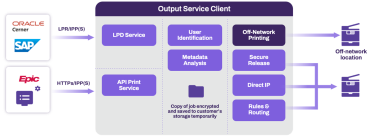We've Moved!
We've unified our Vasion Print (formerly PrinterLogic) and Vasion Automate documentation into a single, streamlined resource to better serve you. Visit our new unified documentation site: docs.vasion.com
Note: This legacy site will not be updated after January 6, 2025, and will remain available for reference until May, after which all traffic will automatically redirect to docs.vasion.com/a/Get_Started/Automate.htm.

Last updated: December 23, 2024
Output Automation
Output Automation provides organizations the modern tools and automation necessary to ensure output from any system gets to where it needs to go, in the format it needs to be in. Output Automation is an add-on feature to the Core license so you can integrate your large-scale applications or high-volume printing applications to our Vasion Print (formerly PrinterLogic) solution and to create a unified holistic platform to manage their entire print environment.
Benefits
- Centralization of print management. We unify the management of the front-end workstation printing as well as the back-end large scale application printing from one place creating a holistic environment.
- Stabilization of the print environment to ensure business critical processes are seamlessly supported and uninterrupted.
- Adaptability and flexibility to work with legacy mainframe and similar systems and ensure documents are delivered as expected.
How It Works
We have three different ways that we can receive print jobs or documents from our customers.
- LPD service. LPD and LPR are the two sides of the print protocol that's used in this case.
- Via the API print service.
- Via the IPP / IPPS protocol.
We first look inside of the print data that we've received to try to find a user that is matches a user in Vasion Print (formerly PrinterLogic). Then we tie that print job to that particular user. Once that's done, the print job it is going to benefit from the user identification in the Vasion Print (formerly PrinterLogic) solution, ranging from secure release or reporting or any other similar features.
We then perform an analysis of the data to determine the attributes of the file, and then make a decision on what's going to happen to that file in the most basic sense. We can send a file directly to a printer and have it printed, or we could use secure release printing, which holds the print job until the user walks up and releases that job using a badge, QR code, or other supported release mechanism.
Currently, Output Automation supports connections to SAP's on-prem and private cloud version editions.
For information on the API Services schemas, visit the Developer APIs documentation.
Additional Functionality
Here are some additional features that are available with Output Automation.
High Availability
In the modern business landscape, the reliability and uninterrupted availability of Output Automation services are paramount. These services, which handle the critical flow of documents and outputs from customer applications, are the backbone of many business processes. High Availability (HA) in Output Automation is not just a feature—it's a necessity. Ensuring that these services are always on and accessible is crucial for maintaining business continuity, minimizing downtime, and supporting the seamless execution of customer processes.
Learn more about Output Automation High Availability.
Confirmed Delivery
Confirmed Delivery provides granular status monitoring of print jobs sent to a printer that supports the PJL USTATUS commands. It allows printers to communicate back to Output Automation what's happening when a job is printed, and helps pinpoint precisely where printing stopped and identify potential issues, eliminating confusion and guesswork based on limited information from the printer.
Learn more about Confirmed Delivery.
Rules & Routing
Assume the power to create and manage the routing of documents across your environment with rule-based automation, leading to increased efficiency, accuracy, and reliability for print and document processes.
Learn more about Rules & Routing.
Output Automation Console
The Output Automation Console introduces tools for administrators to monitor the flow of print jobs through their Output Automation environment and manage the printers. The print job and printer status monitoring is only applicable to printing done through an Output Automation service.
The Output Automation Console is only available for customers who have migrated to the unified login experience, as it requires additional functions only available with Vasion Automate. For more details, see Unified Login Experience. If you have not received the opt in invitation when signing in to the Admin Console, contact Product Support or your representative to request it.
Lear more about the Output Automation Console.
-
Week Ending In Jan 4th, 2025
-
Released: Dec 27th, 2024
-
Released: Dec 23rd, 2024
-
Android/iOS: Dec 23rd, 2024
-
Released: Dec 9th, 2024