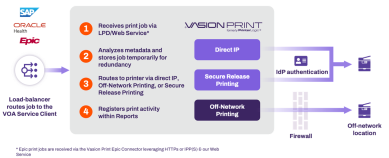We've Moved!
We've unified our Vasion Print (formerly PrinterLogic) and Vasion Automate documentation into a single, streamlined resource to better serve you. Visit our new unified documentation site: docs.vasion.com
Note: This legacy site will not be updated after January 6, 2025, and will remain available for reference until May, after which all traffic will automatically redirect to docs.vasion.com/a/Get_Started/Automate.htm.

Last updated: December 23, 2024
High Availability
High Availability ensures that Output Automation services are always on and accessible to maintain business continuity, minimize downtime, and supporting the seamless execution of customer processes.
Create High Availability
Creating a highly available Output Automation environment involves a two-pronged approach.
- Add redundancy by deploying at least two Output Automation Service Clients behind a load balancer.
- Strategic use of high-availability zones by using shared storage solutions. The design of these zones provides redundancy for files that an Output Automation service has already received.
This setup achieves several goals: it distributes output loads across multiple service instances to avoid single points of failure, employs health checks to monitor and promptly address service disruptions, and ensures that new output requests are continuously accepted and processed. Doing so guarantees that the critical output from customer applications is reliably managed and delivered, irrespective of individual service failures.
Grouping services and leveraging customer-provided shared storage solutions such as Samba or Amazon S3, allow for the encryption and secure storage of received documents. In the unfortunate event of a Service Client failure, another Service Client within the redundancy group can retrieve the files from the shared storage, ensuring that critical processes continue without interruption. This dual-layered strategy safeguards the initial receipt and processing of output requests and ensures the continuity of output delivery for jobs already in the queue.
Next Steps
Connect your EHR/ERP/CRM systems and web-based applications to ensure high availability and eliminate process interruptions.
-
Week Ending In Jan 4th, 2025
-
Released: Dec 27th, 2024
-
Released: Dec 23rd, 2024
-
Android/iOS: Dec 23rd, 2024
-
Released: Dec 9th, 2024