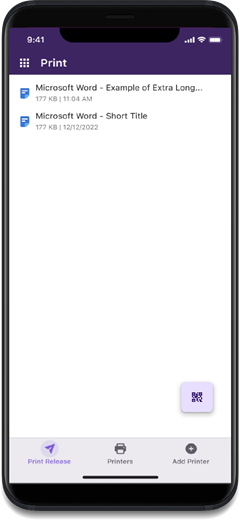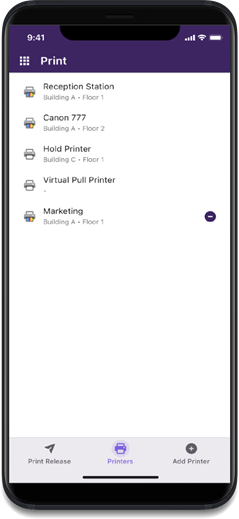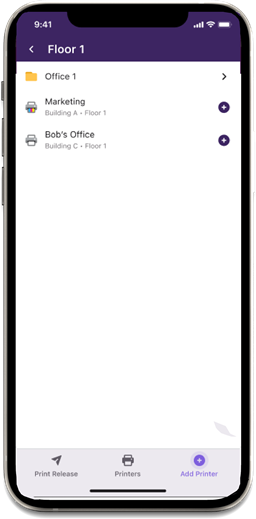Last updated: April 24, 2024
PrinterLogic App User Guide
The PrinterLogic App provides a secure, native mobile printing solution and the ability to quickly and easily release secure print jobs from your mobile device with a few taps.
Mobile Printing
Print from any app on your phone or tablet using printers configured for you by your IT manager or using printers you add manually. PrinterLogic mobile printing allows users to securely print to any approved and deployed printer directly from their mobile device.
Mobile Secure Release
Secure release printing protects confidential information by making sure that you, and only you, receive the printed document. Initiate you secure print job from any device and release the job using your device when you're at the printer, or initiate the print from your mobile device.
-
Release Date: 03 May, 2024
-
Chrome OS Client Release Notes Updated
Release Date: 24 April, 2024
-
Topic on additional options.
-
Mac/Linux Client Release Notes Updated
Release Date: 11 April, 2024
-
Windows Client Release Notes Updated
Release Date: 11 April, 2024
-
A new topic has been added for HP devices using ONCP
-
A setting has been added to only print attachments.