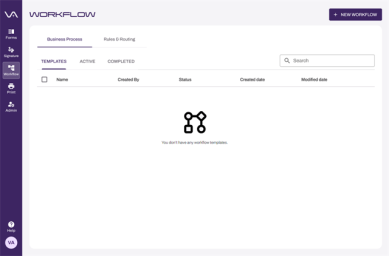We've Moved!
We've unified our Vasion Print (formerly PrinterLogic) and Vasion Automate documentation into a single, streamlined resource to better serve you. Visit our new unified documentation site: docs.vasion.com
Note: This legacy site will not be updated after January 6, 2025, and will remain available for reference until May, after which all traffic will automatically redirect to docs.vasion.com/a/Get_Started/Automate.htm.

Last updated: December 23, 2024
Rules & Routing Workflows
Rules & Routing is an Output Automation tool that automates print and workflow behaviors according to predefined criteria. With this feature you can easily create and manage the routing of documents across your environment with rule-based automation, leading to increased efficiency, accuracy, and reliability in print and workflow tasks. Rules & Routing enhances control over all outputs and behaviors within a print environment, like routing all specific document types to a particular printer or rerouting a job in case of a device outage. The benefits of Rules & Routing include:
- Direct, granular control over where print jobs are going and how they're printed.
-
Protect business-critical processes with additional redundancy, high availability, and failovers to ensure seamless operations.
- Automatic redirection during connectivity issues, printing specific job types.
- Archiving digital copies of printed forms or records for auditing purposes.
To get Output Automation, contact your sales representative or customer success manager.
Access Workflow
You need appropriate permissions to see, view, edit, or create workflows. Select Workflow from the side navigation bar. The Business Process tab displays by default.
Select Rules & Routing to manage or create rules for your Vasion Print (formerly PrinterLogic) environment.
To learn more, see:
- Rules & Routing details
- Create a new rule
-
Week Ending In Jan 4th, 2025
-
Released: Dec 27th, 2024
-
Released: Dec 23rd, 2024
-
Android/iOS: Dec 23rd, 2024
-
Released: Dec 9th, 2024
Workflow automation is a series of repeatable tasks that you can set up to run automatically to streamline your repetitive processes. From employee onboarding, to processing invoices, and even support ticket management, Vasion Automate can help you improve organizational efficiency and even make work…flow.
You can incorporate steps to gather approvals, signatures, and collect form data, allowing you to tailor the process to your organization’s specific needs and preferences. Actions and tasks can be sent or assigned to internal or external users (persons without licenses) to keep work moving across teams, departments, or whoever you need to collaborate with to get things done. Rules & Routing workflows require Output Automation, and enhance control over all outputs and behaviors within a print environment.
A "completed workflow" is counted each time a workflow template is run from start to finish. It is not defined as each workflow template created or published.