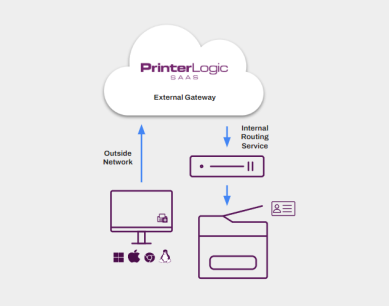Last updated: April 04, 2024
Off-Network Printing Summary
Off-Network Printing (ONP) is part of our Advanced Security Bundle. If this is a feature you would like to use, contact your PrinterLogic Sales Representative.
Summary
PrinterLogic’s Off-Network Printing (ONP) feature lets you keep printers on your most secure networks while allowing all workers to print—no matter what network they’re on. It embraces two key IT challenges: How to manage printing in a zero-trust network architecture, and how to provide easy, intuitive printing access to contractors, BYOD guests, and affiliate partners without VPNs or web portals. Off-Network Printing bridges the gap between the demands for better network security and the disconnects that occur for any worker or partner who is trying to print from outside the organization's firewall.
How It Works
IT admins can isolate a secure network where printers reside and where employees, contractors, or guests are not allowed to join for security reasons. A separate network is then used by employees, contractors, or guests in order to maintain separation.
There are two components in the solution: The external gateway, and the internal routing service, which can be configured in several different ways, depending on the needs of the customer. These services are explained below:
-
The External Gateway (EG) receives incoming print jobs from remote workstations. One offering, generally used with the PrinterLogic SaaS platform, the EG is hosted as a service in AWS by PrinterLogic. It can also be hosted by the customer, either in the cloud or on-site. Or, a hybrid model can be used.
For redundancy purposes, you may add multiple Service Client objects to act as External Gateways. The order they display on the screen does not necessarily reflect the order in which they get used. Priority is as follows:- If using them, the system attempts PrinterLogic-hosted gateways first, following the order in which they display in the list.
If all listed PrinterLogic-hosted gateways fail, it attempts customer-hosted gateways, in the order they are shown in the list.
- The Internal Routing Service (IRS) communicates with the EG to watch for print jobs. When the EG receives a print job, the internal service immediately downloads the print job, which pulls it into the customer’s network. It then delivers the job directly to the destination printer. Jobs are held on the workstation. The use of multiple IRSs for high availability is also an option, with one designated as the primary and another as a fail-over. Priority is assigned based on assignment granularity; for instance, a printer-level assignment takes precedence over a subfolder, which, in turn, takes precedence over a parent folder assignment.
Setting up ONP differs between products. In the (preferred) PrinterLogic-hosted configuration, generally used with the SaaS offering of PrinterLogic, the EG is hosted by PrinterLogic in AWS. This simplifies the process of configuration since only the IRS has to be maintained by the customer inside of their network. If a customer wants to host the EG, it resides in their data center or in a private cloud environment. This is known as a “customer-hosted” configuration. A hybrid approach can also be used, for example, if a customer requires Off-Network Printing across several geographic locations.
Off-Network Printing can also be configured to set default printing behavior. Printing can be set to:
- Off-Network Only - Printing is always done via off-network.
- Direct IP Primary - Direct IP printing will be attempted, and Off-Network Printing will initiate if unsuccessful.
- Off-Network Primary - Off-Network Printing will be attempted, and direct IP printing will initiate if unsuccessful.
PrinterLogic’s ONP feature is included in the SaaS and Virtual Appliance platforms as part of the Advanced Security bundle license. ONP is not supported on PrinterLogic’s legacy on-prem (Web Stack) platform.
-
Release Date: 17 May, 2024
-
Windows Client Release Notes Updated
Release Date: 16 May, 2024
-
Mac/Linux Client Release Notes Updated
Release Date: 16 May, 2024
-
Chrome OS Client Release Notes Updated
Release Date: 24 April, 2024
-
Topic on additional options.
-
A new topic has been added for HP devices using ONCP
-
A setting has been added to only print attachments.