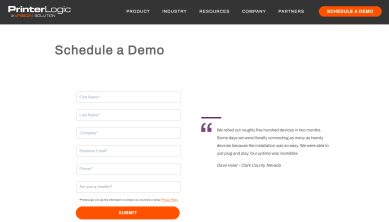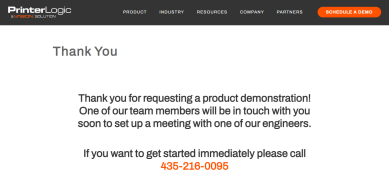Last updated: January 29, 2024
Demo PrinterLogic
To schedule a PrinterLogic SaaS demo, visit our website and fill out the contact form.
- Visit www.printerlogic.com and click on the Schedule A Demo button on the main page.
- Or browse directly to the form at https://www.printerlogic.com/schedule-a-demo.
-
On the page, enter your information into the displayed fields and submit the form.
- Once submitted, a PrinterLogic Sales Development Representative will contact you to schedule the demo.
-
If desired, you can also call the number displayed on the screen to get started immediately.
-
Release Date: 17 May, 2024
-
Windows Client Release Notes Updated
Release Date: 16 May, 2024
-
Mac/Linux Client Release Notes Updated
Release Date: 16 May, 2024
-
Chrome OS Client Release Notes Updated
Release Date: 24 April, 2024
-
Topic on additional options.
-
A new topic has been added for HP devices using ONCP
-
A setting has been added to only print attachments.