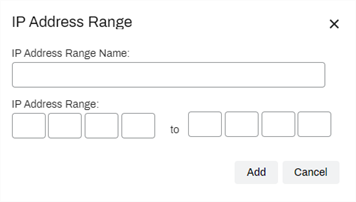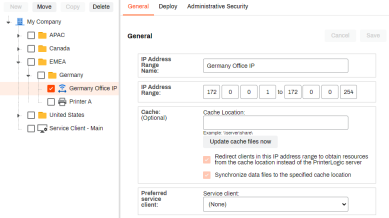We've Moved!
We've unified our Vasion Print (formerly PrinterLogic) and Vasion Automate documentation into a single, streamlined resource to better serve you. Visit our new unified documentation site: docs.vasion.com
Note: This legacy site will not be updated after January 6, 2025, and will remain available for reference until May, after which all traffic will automatically redirect to docs.vasion.com/a/Get_Started/Automate.htm.

Last updated: January 07, 2025
IP Address Range Objects
IP Address Range objects provide another method of printer deployment. To learn about printer deployments, see Printer Deployment. IP Address Ranges are also used to implement the Cache Drivers feature, which localizes the driver, profile, and client files for remote areas with low bandwidth. See Cache Manager to learn more.
The steps below guide you through creating an IP Address Range object in the Admin Console.
Create an IP Address Range Object
The new IP Address Range displays in the folder.
If you use Offline Secure Release Printing, you also need to set the preferred Service Client. See Offline Secure Release Printing.
-
Week Ending In Jan 4th, 2025
-
Released: Dec 27th, 2024
-
Released: Dec 23rd, 2024
-
Android/iOS: Dec 23rd, 2024
-
Released: Dec 9th, 2024