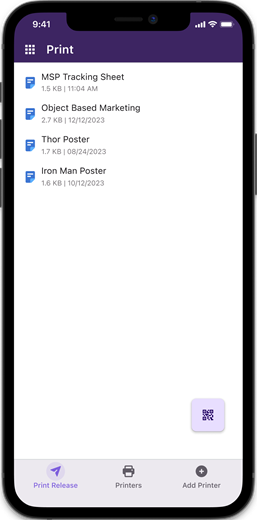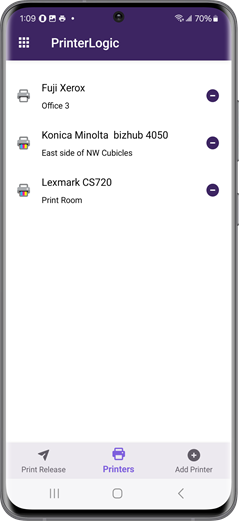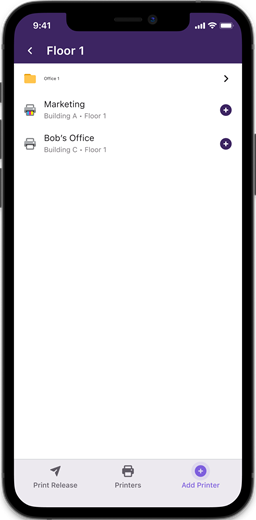Last updated: December 11, 2024
PrinterLogic App
The PrinterLogic App provides a secure, native mobile printing solution and the ability to quickly and easily release secure print jobs from your mobile device with a few taps.
Key Points
The PrinterLogic App provides
- Mobile direct IP printing — print documents from the mobile device directly to printers from your PrinterLogic environments.
- Mobile scanning — scan paper documents into digital, readable formats to share directly through email, text and cloud storage locations.
- Mobile app print release — release documents held for pull print or secure release originating from a workstation, at a printer.
-
Off-Network Mobile Printing — print documents to network printers while outside the local network.
The printer must support IPP 2.0 and it must be enabled.
- Print Quota Management — view the total assigned quota and remaining available quota.
This all-in-one solution provides the power of Vasion Print (formerly PrinterLogic) in a single application that fits in your pocket.
Secure Release, Off-Network Print, and Quota Management require additional licensing.
Definitions
- Mobile Printing
- Print from any app on your device using printers that have been automatically deployed by the IT administrator or self-installed printer managed by Vasion Print (formerly PrinterLogic).
- Mobile Pull Printing
-
A way of securing your printed output by "holding" the print job in a print queue on the workstation or mobile device until you are ready to send the print job to a specific, selected printer. You can then use any of the available release mechanisms such as, the CPA, the PrinterLogic App, or the Release Portal to release the print job to the printer.
- Mobile Direct Secure Release
- Direct Secure Release protects confidential information by making sure that you, and only you, receive the printed document. You initiate a print job from any device or workstation to a designated secure release printer, and release the print job when you are physically in front of the printer using your mobile device. This ensures the print job makes it into your hands, remaining secure.
Download the mobile app from the App Store or Google Play Store.
The PrinterLogic App supports the current operating system version from the supported manufacturers, plus two previous versions. For example, if Apple releases iOS 17, then iOS 16, and 15 are be supported.
-
Week Ending In Dec 21st, 2024
-
Released: Dec 20th, 2024
-
Released: Dec 9th, 2024
-
Output Automation IPP(S) Protocol
-
Android/iOS: Nov 11th, 2024
The PrinterLogic App provides
- Mobile direct IP printing — print documents from the mobile device directly to printers from your PrinterLogic environments.
- Mobile scanning — scan paper documents into digital, readable formats to share directly through email, text and cloud storage locations.
- Mobile app print release — release documents held for pull print or secure release originating from a workstation, at a printer.
-
Off-Network Mobile Printing — print documents to network printers while outside the local network.
The printer must support IPP 2.0 and it must be enabled.
- Print Quota Management — view the total assigned quota and remaining available quota.
This all-in-one solution provides the power of Vasion Print (formerly PrinterLogic) in a single application that fits in your pocket.
Secure Release, Off-Network Print, and Quota Management require additional licensing.
Yes. The app is available in English, Spanish, German and French.
It depends on how the app is used. Here are three scenarios:
- For direct mobile printing, the phone must be on the same Wi-Fi network as the printers.
- When releasing print jobs in the Vasion Print (formerly PrinterLogic) environment or scanning documents, the phone can be on any internet connection.
- When releasing print jobs in the Virtual Appliance environment, the phone must be on the same Wi-Fi network as the PrinterLogic instance.
Yes. In addition, smartphones are secure devices that typically use biometrics (fingerprint or facial recognition) for authentication. Users are required to authenticate their identity when logging in to the app with user credentials and passwords or a configured IdP for your Vasion Print (formerly PrinterLogic) environment before accessing any printing and scanning features and documents.
When the app is used to release print jobs that originate on a desktop computer in particular, those print jobs are never sent to the phone. They stay on the computer until they are released. Upon release, they travel directly to the printer.
Yes, the mobile app does feed metadata into the Admin Console that can be viewed in the various applicable reports.
No it does not. you must to manually sign yourself out of the app.
Any scanned documents saved locally within the PrinterLogic App will be deleted from the workspace if the app is uninstalled. If those documents are sent via email or text, or shared to a cloud storage location, they are still accessible in those destinations.