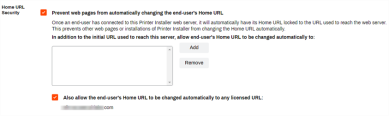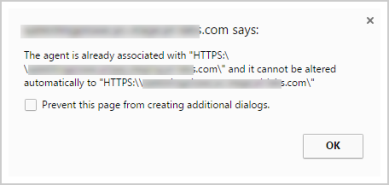Last updated: October 21, 2024
Home URL Security
Administrators who manage more than one Virtual Appliance instance An instance is a collection of services and service groups that is associated with a customer. A customer's instance is created from an application template and is then deployed to a cloud or virtual server. can switch between instances without needing to change the Home URL and reinstall the Client. To work with multiple instances, add any additional instance URL(s) to the Virtual Appliance allow list using the Home URL Security settings.
To access the Client settings go to Tools ![]() Settings
Settings ![]() Client.
Client.
Home URL Security Settings
- Prevent web pages from automatically changing the end-user's Home URL
- This option is always enabled by default and cannot be disabled. It automatically locks the Home URL and prevents any automatic changes to that URL.
- In addition to the initial URL used to reach this server, allow end-user's Home URL to be changed automatically to:
- Select the Add button to enter a new instance's Home URL. Any additional instance Home URL added to the Virtual Appliance allow list display in the textbox.
- Select the Remove button to delete an instance's URL from the Virtual Appliance allow list. Once the URL is removed, reinstall the Client or change the URL manually. See Update the Home URL for instructions.
- Also Allow the end-user's Home URL to be changed automatically to any licensed URL:
- Use this option to add a Virtual Appliance instance to a new license file. When you replace the old license file with the new one, any Home URLs added to the license file display in the allow list below this setting.
If the Home URL on your machine is not pointing to a supported Home URL, the following message displays:
-
Released: November 21st, 2024
Updated Application Version Included
-
New Mobile App Release
iOS: November 11th, 2024 -
Released: November 11th, 2024