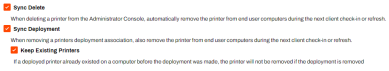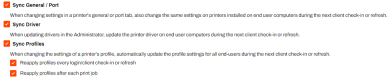We've Moved!
We've unified our Vasion Print (formerly PrinterLogic) and Vasion Automate documentation into a single, streamlined resource to better serve you. Visit our new unified documentation site: docs.vasion.com
Note: This legacy site will not be updated after January 6, 2025, and will remain available for reference until May, after which all traffic will automatically redirect to docs.vasion.com/a/Get_Started/Automate.htm.

Last updated: January 07, 2025
Sync Options
Several sync options are available for the Vasion Print (formerly PrinterLogic) Client, keeping installed printers uniform with their Admin Console configurations.
Navigate to Tools ![]() Settings
Settings ![]() Client within the Admin Console to enable the settings best suited for your environment.
Client within the Admin Console to enable the settings best suited for your environment.
TCP / IP & Windows Shared Printer Settings
- Sync Delete
- After removing a printer from the Admin Console tree structure, workstations with that printer installed will automatically uninstall the printer during their next Client check-in.
- Sync Deployment
- After removing a printer deployment from a printer object in the Admin Console, workstations with the printer installed that no longer have a valid deployment association will automatically uninstall the printer during their next Client check-in.
- Keep Existing Printers
- If the printer existed on the workstation before the deployment was created, the Client will not uninstall the printer after removing the deployment.
TCP / IP Printer Settings
- Sync General / Port
- This setting syncs changes on the printer object's General and Port tabs with the same settings on installed printers. (Printer Name, Port, IP Address, etc.)
- Sync Driver
- When the driver for a printer object is updated in the Admin Console, workstations with that printer object installed are updated to the new driver changes during the next Client check-in.
- Sync Profiles
- Workstations with installed printers that use driver profiles, have two options for automatically updating the profile during the next Client check-in.
- Reapply profiles every login / client check-in or refresh
- Driver profiles are reapplied during each Client check in, undoing any changes made to the profile locally.
- Reapply profiles after each print job
- Driver profiles are reapplied after each print job, undoing any changes made to the profile locally.
To learn more see:
-
Week Ending In Jan 4th, 2025
-
Released: Dec 27th, 2024
-
Released: Dec 23rd, 2024
-
Android/iOS: Dec 23rd, 2024
-
Released: Dec 9th, 2024