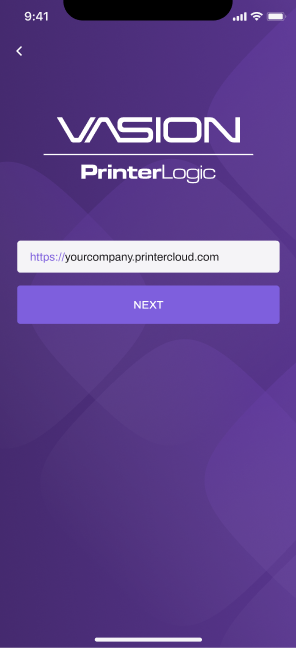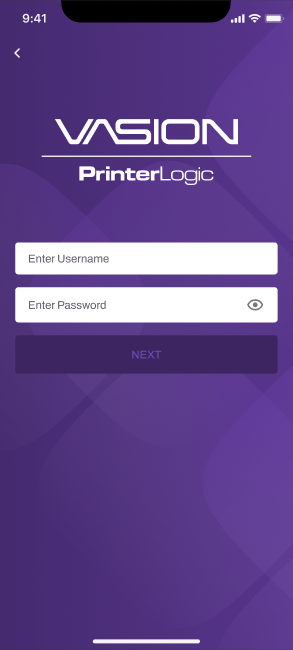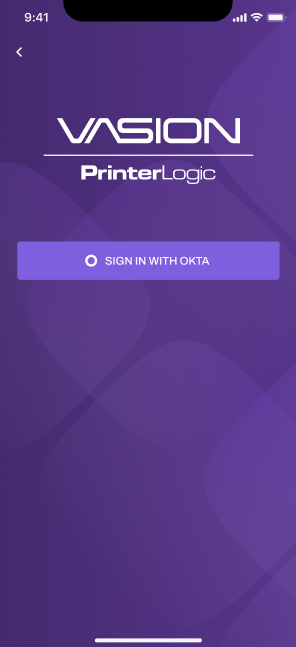Last updated: February 09, 2024
Sign In
To sign in to the PrinterLogic App, you need to know your company's PrinterLogic domain URL. If you don't have the domain contact your IT support. There are two way to sign in: Active Directory / LDAP or an identity provider. The way you sign in depends on how your Systems Administrator has set up your PrinterLogic instance.
App Permissions
The first time you access the PrinterLogic App you may be asked to grant the app permissions to access your files or allow notifications, depending on the operating system you are using.
Android
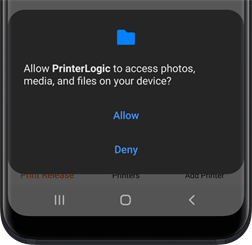
iOS
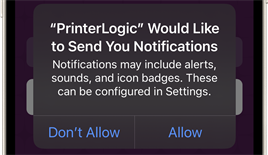
Once you've downloaded the app and allowed the app permissions you're ready to sign in.
With Active Directory
The username format must include your domain\username. For example, if the domain provided to you by your IT admin is https://acmecorp.printercloud.com and your username is john.smith, the user name you would enter is acmecorp\john.smith
With Identity Provider
3. In the web browser sign in with your provider's credentials
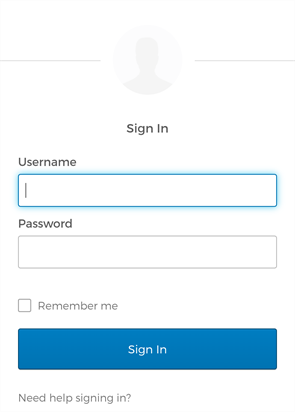
When the PrinterLogic App is configured with an identity provider, the app launches the device's default web browser to complete the sign in via the provider's interface. The sign in experience varies depending on the provider.
If you're using an iOS device you may have to tap Open to return to the PrinterLogic App.
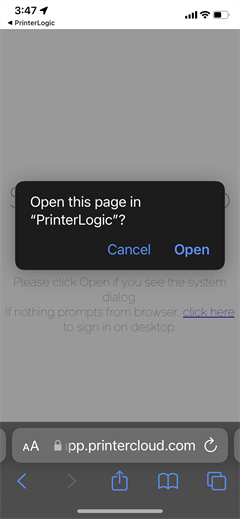
Now that you're signed in, you can learn more about the app.
-
Released: September 6th, 2024
-
Released: September 3rd, 2024
-
Updated Supported ChromeOS Version
Supports ChromeOS 109+
-
Released: August 26th, 2024
-
Released: August 22nd, 2024