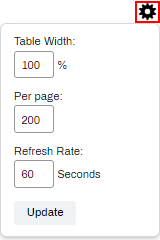Last updated: February 12, 2024
Workstations Report
The Workstations report shows basic device information from workstations with the PrinterLogic Client installed. This report helps administrators keep track of which devices have the client installed, the client version on those devices, and a tool to monitor end-points when deploying a client update from the Admin Console. Navigate to Reports ![]() Workstations to access this report.
Workstations to access this report.
The report includes the:
- User logged into the machine at the time of client check-in.
- Short/Long name of the device.
- Operating System of the device.
- IP Address.
- Current client version.
- Initial Check-in Time/Date.
- Latest Check-in Time/Date.
For the most up-to-date information on latest client check-ins, set the Latest Check-in Date to include the last 30 days. Devices that haven't checked in within the past month are likely not communicating with your instance properly or the device is no longer in use.
If you need the report data on the go, click Export, on the right side, to download a CSV file with the information from the report.
Table Settings
-
Week Ending In Nov 16th, 2024
-
Output Automation IPP(S) Protocol
-
Released: November 12th, 2024
-
Android/iOS: November 11th, 2024
-
Released: November 11th, 2024