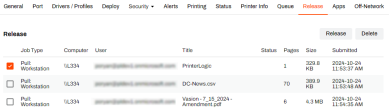Last updated: October 28, 2024
Release Tab
Each printer object in the Admin Console has a Release tab that shows all held jobs sent to that printer by end-users. The Release tab provides an interface where administrators can quickly release or delete print jobs without walking to or remoting into a workstation or printer.
Each held job displays the following information.
- Job Type
- Displays the type of job. Secure Release, Pull Print, etc.
- Computer
- The workstations name as reported by the Client.
- User
- User who sent the job.
- Title
- Title of the file sent.
- Status
- Status of the job including Release Initialized, Error, etc.
- Pages
- Number of pages are in the print job.
- Size
- Memory size (MB, KB, etc.) of the document.
- Date Submitted
- Date and time of the print job submission.
Manage Held Jobs
To Release a job:
- Navigate to the Release tab of the desired printer object.
- Select the box next to the held job.
- Select Release in the upper right.
Held jobs display in the order received. When you release multiple jobs to a printer, they print chronologically.
To Delete a held job:
- Navigate to the Release tab of the desired printer object.
- Select the box next to the held job.
- Select Delete in the upper right.
New Updates/Features
Recent Updates
-
New Mobile App Release
Android: October 28th, 2024 -
Released: October 22nd, 2024
Updated Application Version Included
-
Released: October 12th, 2024