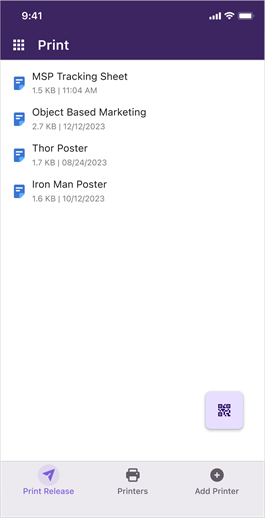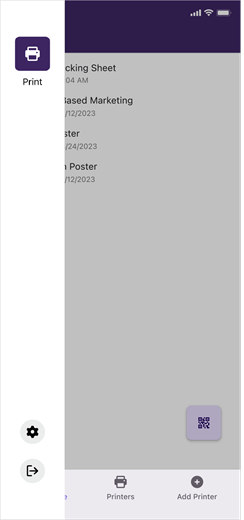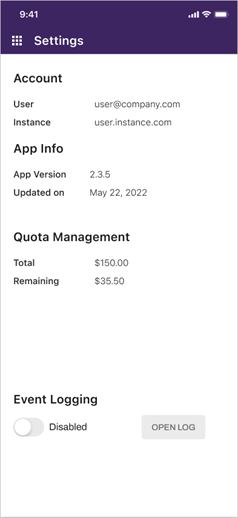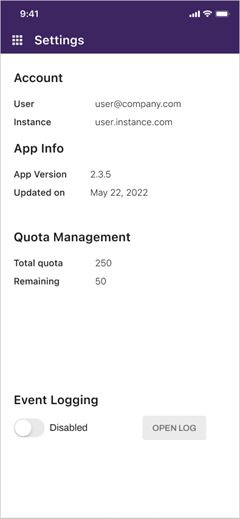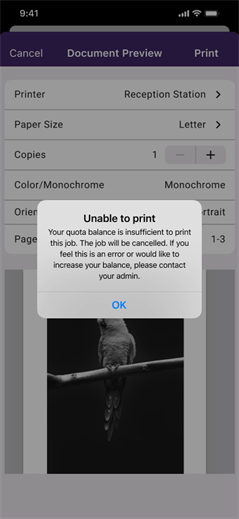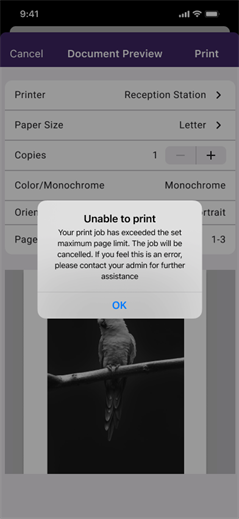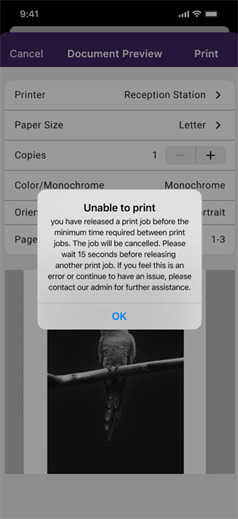Last updated: November 14, 2024
Quota Management
Quota Management is part of the optional Cost Management Bundle. Additional licensing is required.
Quota Management sets printing quotas for groups and individual users to reduce wasteful printing and, in some cases, supplement print costs. Your system administrator sets these quotas as a volume, defined as the total number of allowed print jobs, or cost, expressed as a dollar amount available to use on print jobs. You can view you assigned quota and remaining value in the Settings screen of the PrinterLogic App.
Check Available Quota
Print Quota Management Messages
Depending on settings configured by your system admin, there are different messages that may be displayed on your device. These messages are as follows:
-
Released: November 21st, 2024
Updated Application Version Included
-
New Mobile App Release
iOS: November 11th, 2024 -
Released: November 11th, 2024