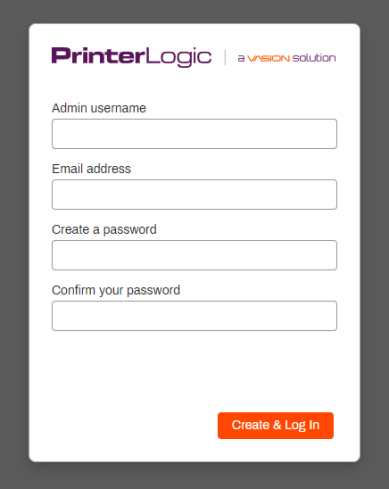Last updated: May 06, 2024
Set up Login Credentials
After you have set up your PrinterLogic instance, you will set up your login credentials, which will give you access to the Admin Console. Use a supported browser when logging in to the Admin Console.
The URL format required is FQDN/admin where the FQDN is instance name.domainname. In other words, instance name.domainname/admin. For example, print.printerlogic.com/admin.
- In the login screen, click anywhere in the Admin Username field and type the username of an authorized Admin Console administrator.
- In the Email Address field, type the email address the system will associate to the username. The email address is used for features like password recovery and alerts.
- Create a password for the administrator to access the Admin Console. The password must be at least eight characters long and contain one number.
- Click Create and Log In.
New Updates/Features
Recent Updates
-
New Mobile App Release
iOS: November 11th, 2024 -
Released: November 11th, 2024
-
Released: October 22nd, 2024
Updated Application Version Included